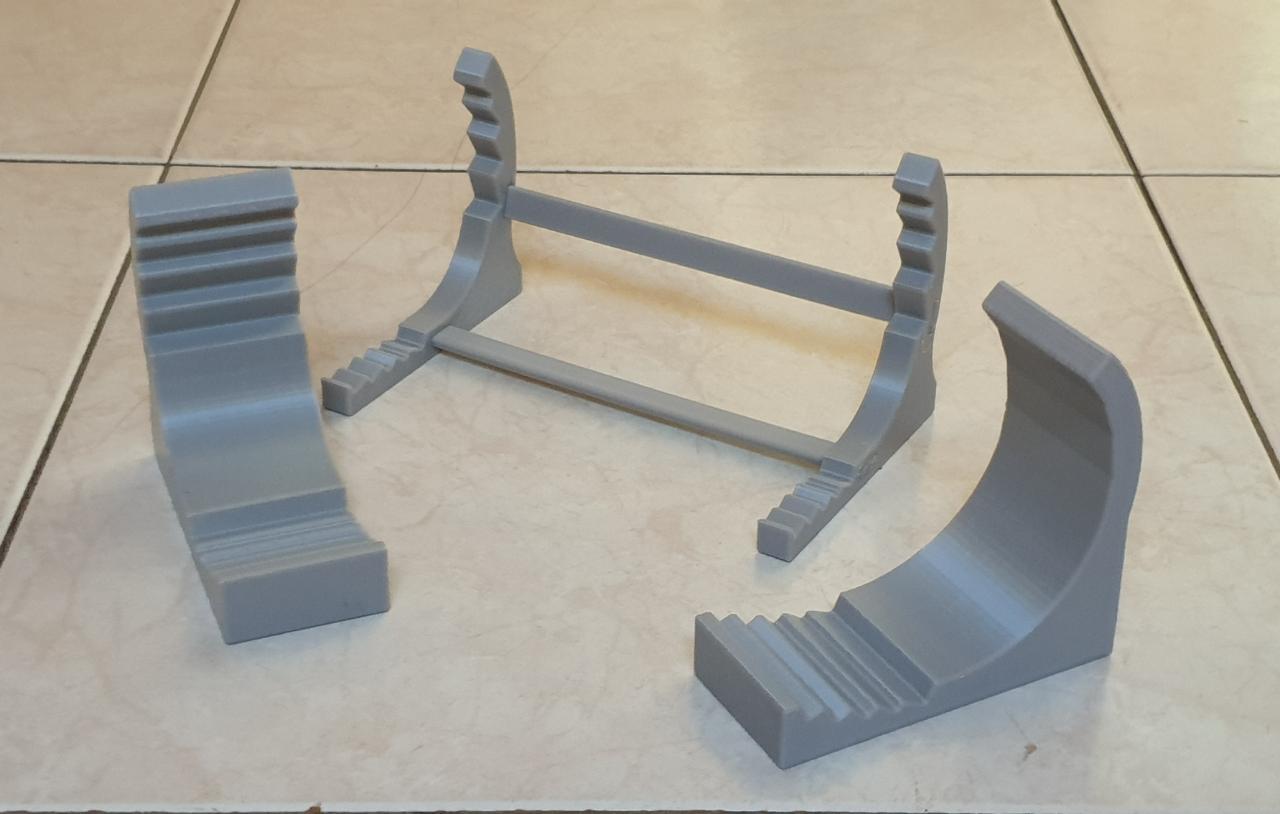
Parametric Multi-Angle Phone Stand
prusaprinters
<h3>Parametric Multi-Angle Phone Stand</h3><p> </p><h4><strong>Update 20211117 </strong></h4><p>Now also allow phones to stand upright in the stand. Updated and refactored the code.</p><p> </p><h4>Update 20211102</h4><p><strong>NOTE:</strong> the web site does not support the upload of Excel files. I had to rename the upload file:<br>designdata-rename-to-xlsx.txt<br>After download, please rename the file to:<br>designdata.xlsx<br>for the code to work.</p><p>Added examples with a smooth tower, no ridges.</p><h4><strong>Summary</strong></h4><p>Multi-angle (20-75 deg) phone stand matched to your phone dimensions.</p><p>The design is fully parametric, providing for different phone sizes. The top and bottom of the phone fall into place in matching recesses in the frame. The phone can be tilted at angles from 20 degrees to 75 degrees.</p><p>The stand can be made with two vertical parts connected by short beams (sticks) or as a single, wider vertical part that must be printed wide enough to be stable.</p><p>CadQuery supports parametric design using Python. Parametric design proved to be invaluable for this design, allowing easy adjustment of the design. The CadQuery code is in the file `stand.py` and some of the adjustable variables are shown in `standconcept.pdf`.</p><h4> <strong>The Design</strong></h4><p>The design is coded in Python in CadQuery with data captured in an Excel file. The datafile has a number of design cases. Not all the designs were tested in printed form. The Note9 and S21Ultra designs were tested.</p><p>A side view with key dimensions is shown in `standconcept.pdf`. Most of the important variables are in the Excel data file. </p><p>All dimensions in millimetres, and all angles in degrees. These variables are:</p><ol><li>Phone (string): configuration and STL filename.</li><li>phonewidth (double): outer portrait width of phone plus case. This dimension must be accurate because it determines the tower position, relative to the base positions. If this dimension is wrong the design will not work.</li><li>phonethick (double): outer thickness of phone plus case. This dimension is NOT critical, make it bigger than the actual phone width in order to avoid funny shapes on the tower.</li><li>phonelong (double): outer portrait length of phone plus case. This is also the length of the beams/sticks, in order to place the vertical sides on the outer edge. This dimension is NOT critical.</li><li>basewide (double): width of the base of the side, this is eventually the width of the vertical parts. Make wider if only one part is used (without sticks).</li><li>basedepth (double): depth or length of the base. Must be deep enough to support the rear of the stand.</li><li>baseheight (double): height of the central base section. The front is higher by 6 mm, see `basefront`, to provide adequate vertical support for low tilt anges.</li><li>basedrop (double): how much the base is dropped relative to initial position.</li><li>firstYoffset (double): Distance from the front to the first dip.</li><li>dosticks (boolean): 0 or 1. If 0 no sticks or holes are used. If 1, make holes and sticks.</li><li>stickdepth (double): stick width.</li><li>stickshorten (double): If the stick is not the same length than `phonelong`, this distance is substracted to make shorter sticks.</li><li>stickthick (double): stick thickness. The stick is quite thin, so print with higher infill.</li><li>stickpositionAngles ([double]): list of stick hole angle(s) in degrees.</li><li>stickpositionY ([double]): list of stick y (depth) coordinates of lower left corner.</li><li>stickpositionZ ([double)]: list of stick z (height) coordinates of lower left corner.</li><li>towerrear (double): thickness from the line connecting the top phone edges to the back of the tower.</li><li>towerfront (double): thickness from the line connecting the top phone edges to the front of the tower.</li><li>numpositions (int): how many angles, must be odd in order to support three-point arcs.</li><li>towerlimitsYpos ([double]): list of two values for y range for parametric variation of the phone bottom corner variation. For increasing angles, the bottom corner moves along the line defined by `towerlimitsYpos` and `towerlimitsZpos`</li><li>towerlimitsZpos ([double]): list of two values for z range for parametric variation of the phone bottom corner variation. For increasing angles, the bottom corner moves along the line defined by `towerlimitsYpos` and `towerlimitsZpos`</li><li>towerlimitsAngles ([double]): list of two values for angle parametric range (degrees).</li><li>towerrearfootslope (double): If zero the back of the tower is connected to the base by a straight line. If non-zero (must be negative) this slope helps determine a three-point arch connecting the base to the bottom of the tower. This variable is very fickle and requires careful adjustment (between -0.1 and -3 seems to work sometimes). If you have difficuly, just make this a zero for a straight line.</li><li>filletrad (double): fillet radius. Sometimes sharp edges will not render the design if the fillet is non-zero. Set the fillet to zero while debugging.</li><li>clearance (double): clearance between hole in the side and the stick.</li></ol><p>The design is done in [CadQuery](https://cadquery.readthedocs.io/en/latest/). Thanks to the CadQuery development team and for the support on the [CadQuery Group](https://groups.google.com/g/cadquery/c/qyUJNKCnPu4). The code-based development is supported by a convenient GUI [CQ-editor](https://github.com/CadQuery/CQ-editor).</p><h4> <strong>Print</strong></h4><p>PLA or better.</p><p>Vertical parts printed with 15% infill and sticks with 30% infill. Glue the parts together.</p><p>Turn the vertical part(s) on the side on the build plate.</p><p> </p>
With this file you will be able to print Parametric Multi-Angle Phone Stand with your 3D printer. Click on the button and save the file on your computer to work, edit or customize your design. You can also find more 3D designs for printers on Parametric Multi-Angle Phone Stand.
