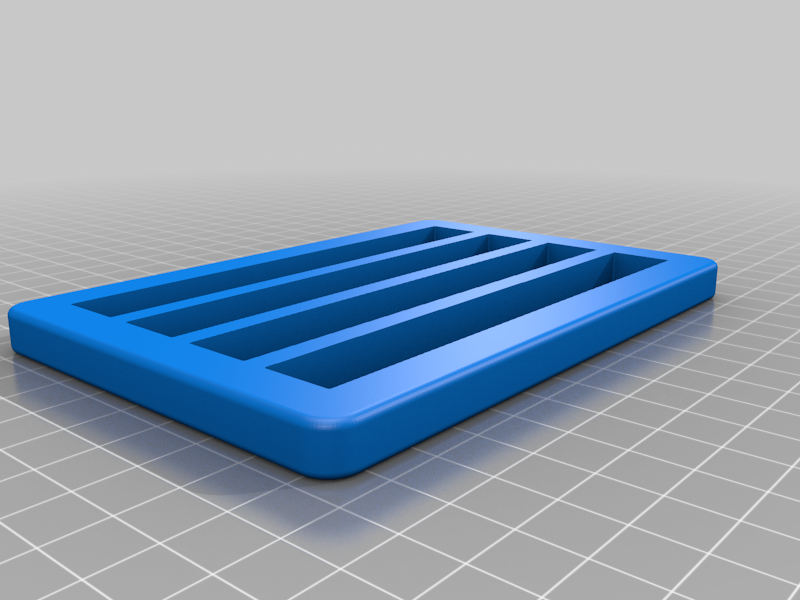
Parametric lubing stations
prusaprinters
<h3> Parametric MX switch lubing stations</h3> <h3>UPDATE 03/03/2020: Fixed a bug in the parameters, changed sizing to fit exactly the amount of switches defined in slotted model</h3> <p>Included default files are 6x4 lubing stations, 9mm thick (Doesn't require standoffs)</p> <p>The size and shape of the lubing stations is customisable by using Fusion 360 parameters. Open the F3D project file in Fusion 360 and from the Design tab, go Modify --> Change parameters. Models change according to your parameters.</p> <p>Contains a 1u test piece for testing a snug fit on your printer before printing a whole lubing station. First print out the single cutout and scale it according to how tight of a fit you prefer.</p> <h3> Print Settings</h3> <p><strong>Printer Brand:</strong></p> <p>Creality</p> <p><p class="detail-setting printer"><strong>Printer: </strong> <div><p>Ender 3 Pro</p></div><strong>Rafts:</strong></p> <p>No</p> <p><p class="detail-setting supports"><strong>Supports: </strong> <div><p>No</p></div><strong>Resolution:</strong></p> <p>0.2-0.4mm layers</p> <p><p class="detail-setting infill"><strong>Infill: </strong> <div><p>5-20%</p></div><br/> <strong>Filament:</strong><br/> Tested with PLA -</p> </p></p></p> Category: DIY
With this file you will be able to print Parametric lubing stations with your 3D printer. Click on the button and save the file on your computer to work, edit or customize your design. You can also find more 3D designs for printers on Parametric lubing stations.
