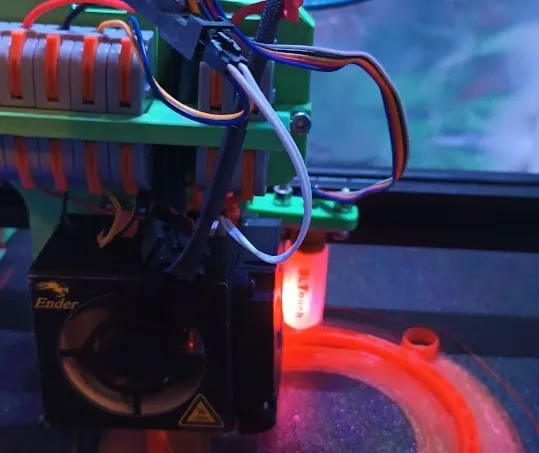
Parametric Lever Wire Mount (Ender 3, Quick Tool Change)
prusaprinters
DescriptionThis holds cheap lever wire connectors onto the ender 3/pro with Proper Printing's Quick Tool Change system. It allows you to quickly change out the electronics (e.g. fans, thermistor, heater cartridges, etc.) when swapping tools. The design is also parametric so you can easily change the number of connectors that will fit. To do this, you just have to change the value of Amount_Of_Connectors in fusion 360's parameter section.NoteI use lt-211 wire connectors. Other ones may not be compatible with this design.How to use itPrint out all of the parts depending on the number of connectors that you are using.Cut the and strip the ends of the wires that are going to be connected with the lever wire connectors.Tin the tips of the wires with solder (without this step, the connection will be faulty).Sandwich the connectors between the baseplate and the front.Screw the assembly in above where the fan shroud mounts using the same screws.Finaly, attach the wires together using the lever wire connectors and enjoy.
With this file you will be able to print Parametric Lever Wire Mount (Ender 3, Quick Tool Change) with your 3D printer. Click on the button and save the file on your computer to work, edit or customize your design. You can also find more 3D designs for printers on Parametric Lever Wire Mount (Ender 3, Quick Tool Change).
