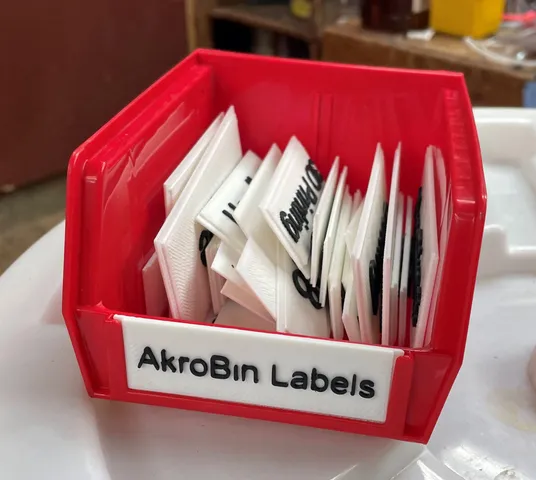
Parametric Labels for Akro Mils AkroBins
prusaprinters
I have printed these with multiple colors in PLA by manually changing filament at the first layer of text. I have tested 2 sizes: Little (for 30-210 and 30-220) and Big (for 30-230 and 30-235)These will probably fit other bins as well.I have found that different batches of Bins have the labels fit a little differently. Try my default settings and adjust to fit your bins.OpenSCAD settings for Little: Width=70.5; Flange_Width=2.5; Height=22.5; Flange_Thickness=1; Total_Thickness=2; Letter_Height=1; Letter_Size=12;OpenSCAD settings for Big: Width=95; Flange_Width=2.5; Height=41.5; Flange_Thickness=1; Total_Thickness=2; Letter_Height=1; Letter_Size=16;The two OpenSCAD files are identical other than the default parameters.To save time and filament, you can print without bottom layers (see images) Recommended settings:0.6 Nozzle0.25mm layer heightPLA0 bottom layers, 3 top layers
With this file you will be able to print Parametric Labels for Akro Mils AkroBins with your 3D printer. Click on the button and save the file on your computer to work, edit or customize your design. You can also find more 3D designs for printers on Parametric Labels for Akro Mils AkroBins.
