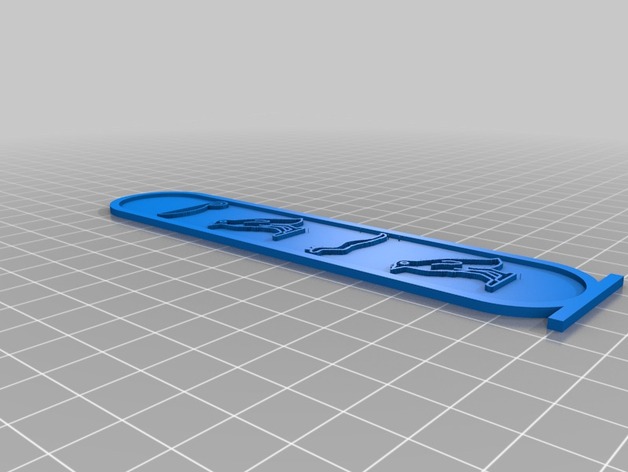
Parametric Hieroglyphic Alphabet (high resolution bitmaps)
thingiverse
Parametric Hieroglyphic Alphabet The Openscad program "Hieroglyphics.scad" offers numerous capabilities. Users can draw parametric hieroglyphic texts with ease, using the function "drawText()". The same function also allows drawing a hieroglyphic text inside a cartouche, "drawTextInCartouche()". Examples: Text is written from left to right: drawText(["A","B","C",0]); Similarly, text can be written from top to bottom with: drawText(["A","B","C",1]); With the function "drawTextInCartouche(["K","U","F","U"],0);" , characters are laid on top of the cartouche. Alternatively, by using drawTextInCartouche(["K","U","F","U"],1); characters are carved inward. This program employs a 256x256 bitmap to define individual hieroglyphic characters. Bitmaps have been created utilizing the vbscript "ConvertBMP.vbs". This script converts .bmp files (8 bits color, 256x256) into two Openscad include files: 1. bitmap.scad containing textual bitmaps 2. utils.scad featuring a single function to calculate character size For those seeking replacement bitmaps, they can generate new textual bitmaps using the vbscript. Some essential generic parameters are available: The "pixelSize" variable (default 0.1) influences the overall size of the character. In contrast, the "pixelThickness" value (2.0 by default) dictates the thickness in the z-direction of the character
With this file you will be able to print Parametric Hieroglyphic Alphabet (high resolution bitmaps) with your 3D printer. Click on the button and save the file on your computer to work, edit or customize your design. You can also find more 3D designs for printers on Parametric Hieroglyphic Alphabet (high resolution bitmaps).
