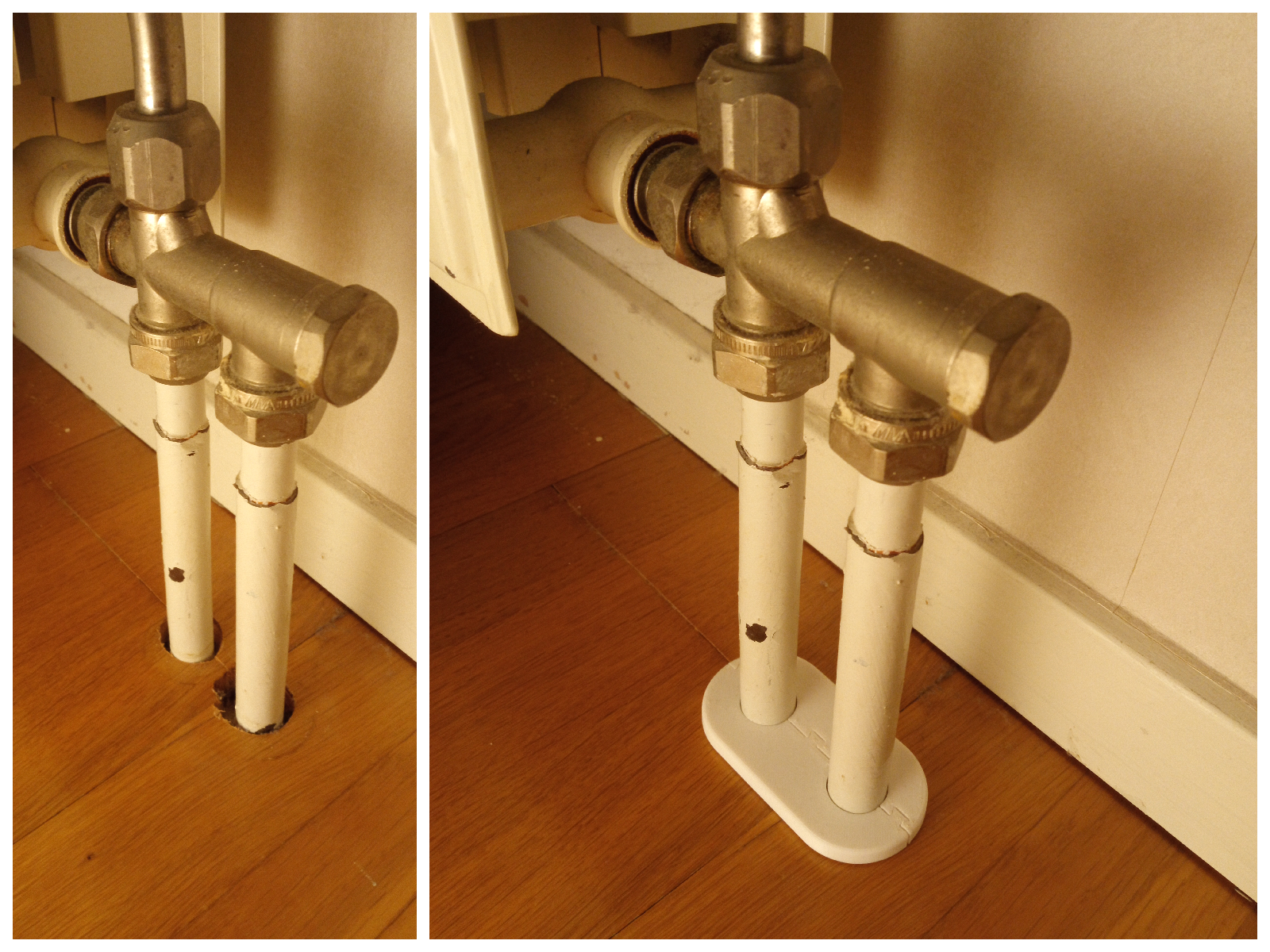
Parametric escutcheon generator
prusaprinters
<p>The file <a href="https://github.com/franpoli/OpenSCADutil/blob/master/escutcheon/escutcheon.scad">escutcheon.scad</a> can be used as an <a href="http://www.openscad.org/">OpenSCAD</a> library to generate single pipe or double pipes escutcheon. This model has been designed to be printed with ease in FDM printers.</p><p>Have a look at the <a href="https://github.com/franpoli/OpenSCADutil/blob/master/escutcheon/escutcheon_demo.md">documentation</a> for further details on how to use this script. The <a href="https://www.prusaprinters.org/prints/111377-parametric-escutcheon-generator/files">files section</a> comes with notes showing how each file has been generated.</p><h4>Print settings</h4><p>By default, this script is optimized for a nozzle width of 0.4 mm. Note that this value can be changed by editing the value of the <code>nozzle_width</code> parameter, or overrided during instantiation using the <code>nw</code> parameter. </p><p>The default printer tolerance for this model is set to 0.2 mm. This can be overrided using the <code>pt</code> parameter during instantiation or modified editing the default parameter <code>printer_tolerance</code>.</p><p>It is recommended to print the initial layer with a lower footprint; this should be adjusted in your slicer software. On the PrusaSlicer this setting is called <a href="https://help.prusa3d.com/en/article/elephant-foot-compensation_114487">elephant foot compensation</a> and on Cura such setting is called <a href="https://support.ultimaker.com/hc/en-us/articles/360012512340-Wall-settings">initial layer horizontal expansion</a>. </p>
With this file you will be able to print Parametric escutcheon generator with your 3D printer. Click on the button and save the file on your computer to work, edit or customize your design. You can also find more 3D designs for printers on Parametric escutcheon generator.
