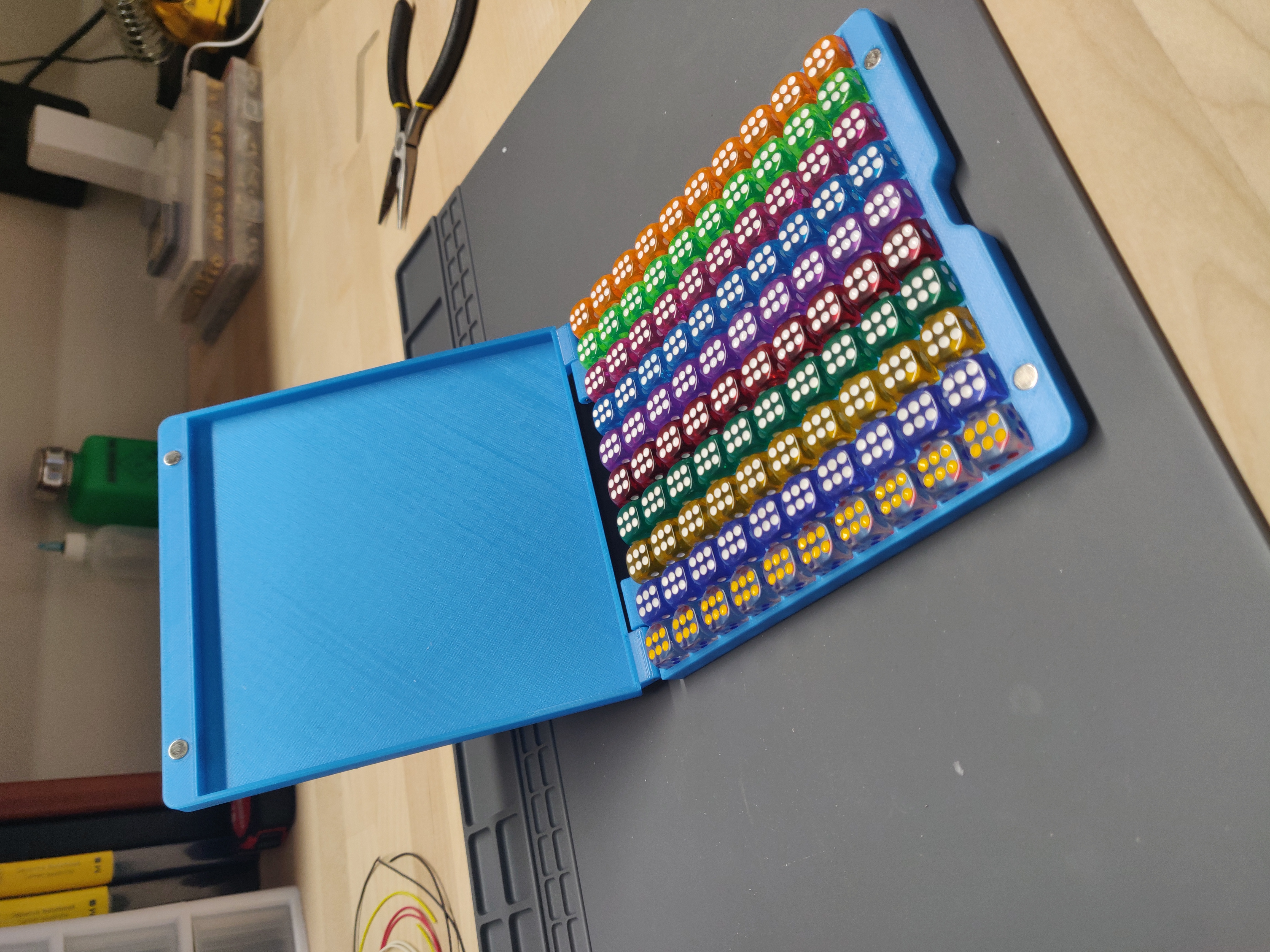
Parametric Dice Box
prusaprinters
<p>Our family likes games. Sometimes that means board games that have all the parts, and sometimes that means games that we make up or find that need to have cards, dice, or pads of paper. To that end, we bought 100 cheap dice.</p><p>Instead of putting the dice in a bag, I decided to make a hard case for them.</p><p><strong>Parts</strong></p><ul><li>Two halves, 3D printed</li><li>x100 dice</li><li>x2 40mm long, 1mm diameter rod</li><li>x4 6x3mm magnets</li><li>Glue</li></ul><p><strong>Printing Parameters</strong></p><ul><li>0.15mm Quality is my suggested printing setting. There are some finer details that do well with the 0.15mm profile. If you choose a coarser profile, adjust the parameters accordingly. </li><li>PLA, ABS, or PETG all should work. I personally used PLA, because I had a color I liked for this print.</li><li>No supports. Everything is self supported.</li></ul><p><strong>Parameters</strong></p><figure class="table"><table style="border-color:#000000;border-style:solid;"><tbody><tr><td style="width:170px;">Die</td><td>The maximum size of the dice.</td></tr><tr><td style="width:170px;">Division</td><td>The thickness of the wall between dice. You should be able to set this to zero to get a box without dividers.</td></tr><tr><td style="width:170px;">GridWidth</td><td>The number of dice from left to right.</td></tr><tr><td style="width:170px;">GridHeight</td><td>The number of dice from front to back.</td></tr><tr><td style="width:170px;">WallThickness</td><td>This drives the minimum wall, floor, and top thickness. It also makes sure there is enough meat in the hinge.</td></tr><tr><td style="width:170px;">MagnetHeight</td><td>The height of the magnet. Defaults to 3mm. It must be no bigger than ½ the die variable.</td></tr><tr><td style="width:170px;">MagnetDiameter</td><td>This defaults to 6mm. I would suggest that going any smaller is going to cause issues with holding the lids closed.</td></tr><tr><td style="width:170px;">HingePinDiameter</td><td>I used a 1mm rod, and this is the default. You can use a bit of printer filament, and that would mean you should set this to 1.75mm</td></tr><tr><td style="width:170px;">HingePinClearance</td><td>I've set this to 0.4mm. In the displayed unit, this is a bit much. I'd suggest trying 0.2mm. This is set so that there is some play and the hinges work. If this is set to zero, the hinge pin will be tightly held on both sides of the hinge, and the hinge will not rotate.</td></tr><tr><td style="width:170px;">BoxWidth</td><td>This is a calculated value. It should not be changed.</td></tr></tbody></table></figure><p><strong>Assembly</strong></p><ol><li>Press fit the magnets into the holes. Make sure that mating pairs attract each other. Glue should be unnecessary.</li><li>Push the hinge pin through the two plastic bits, leaving the center of the hinge clear.</li><li>With a dab of super glue or similar, glue ONLY ONE end of the rod to the plastic hinge. I'd suggest the outer edge.</li><li>Repeat steps #2 and #3 for the other side.</li></ol><p><strong>Notes/Commentary</strong></p><p>I've included the Fusion360 file in this repository for those of you who want to parametrically adjust for their dice.</p>
With this file you will be able to print Parametric Dice Box with your 3D printer. Click on the button and save the file on your computer to work, edit or customize your design. You can also find more 3D designs for printers on Parametric Dice Box.
