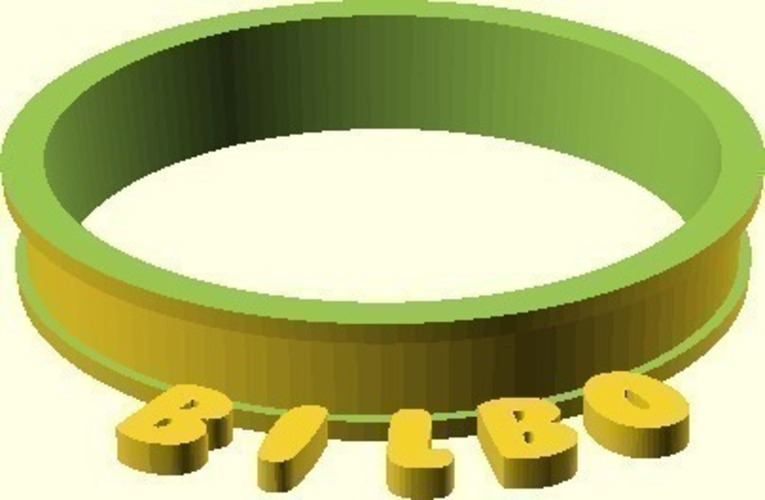
Parametric cup name tag
pinshape
Ever have a dinner party where you don't want to roll with the confusion and mess of using Sharpies? Your guests inevitably get their cups all mixed up, creating extra work for you in the dishwasher. I came up with a simple solution: making a ring with an embossed section for the name. My first attempt was just the ring, where I wrote my name in Sharpie. The improved version was inspired by Tony Buser's Parametric Name Tag. However, since I wanted to use a specific true type font, I couldn't use his work and instead based my approach on example008 from the OpenSCAD examples folder. I didn't like the ring-around-the-middle-of-the-glass approach, so I changed the parameters to have the ring sit on the table. You can still change it if you want! This was my first project with OpenSCAD, and I absolutely love it. The design is for a Crate & Barrel cup that I use at home. Unfortunately, I couldn't find it on their website, but it's similar to this one: Bodum Pavina 15 oz. Tumbler. Since the cup has a rounded side, my script isn't perfect for it. However, if you understand how the script works, you can adjust the parameters correctly for any cup. To create the ring, simply enter the diameter of the top and bottom of the cup, as well as its height. This will give us the draft angle. Then, tell the script where you want the ring to start (ring_offset_from_bottom), how tall it should be (ring_height), and the height of the embossed band. This should result in a nice-looking band, but you'll likely need to tweak the variable "fudge" as I made a math error that hasn't been fixed yet. Additionally, adjust the letters array by putting your name's letters there, setting the num_letters variable, and adjusting letter_height. Happy drinking! UPDATE: I added some quick code to let you change the angle of the letters, so they can face outward like in the other image I uploaded. UPDATE: There are some quirks when working with smaller items. I modified parameters to accommodate this, but I still need to fine-tune the DXF for consistent letter spacing.
With this file you will be able to print Parametric cup name tag with your 3D printer. Click on the button and save the file on your computer to work, edit or customize your design. You can also find more 3D designs for printers on Parametric cup name tag.
