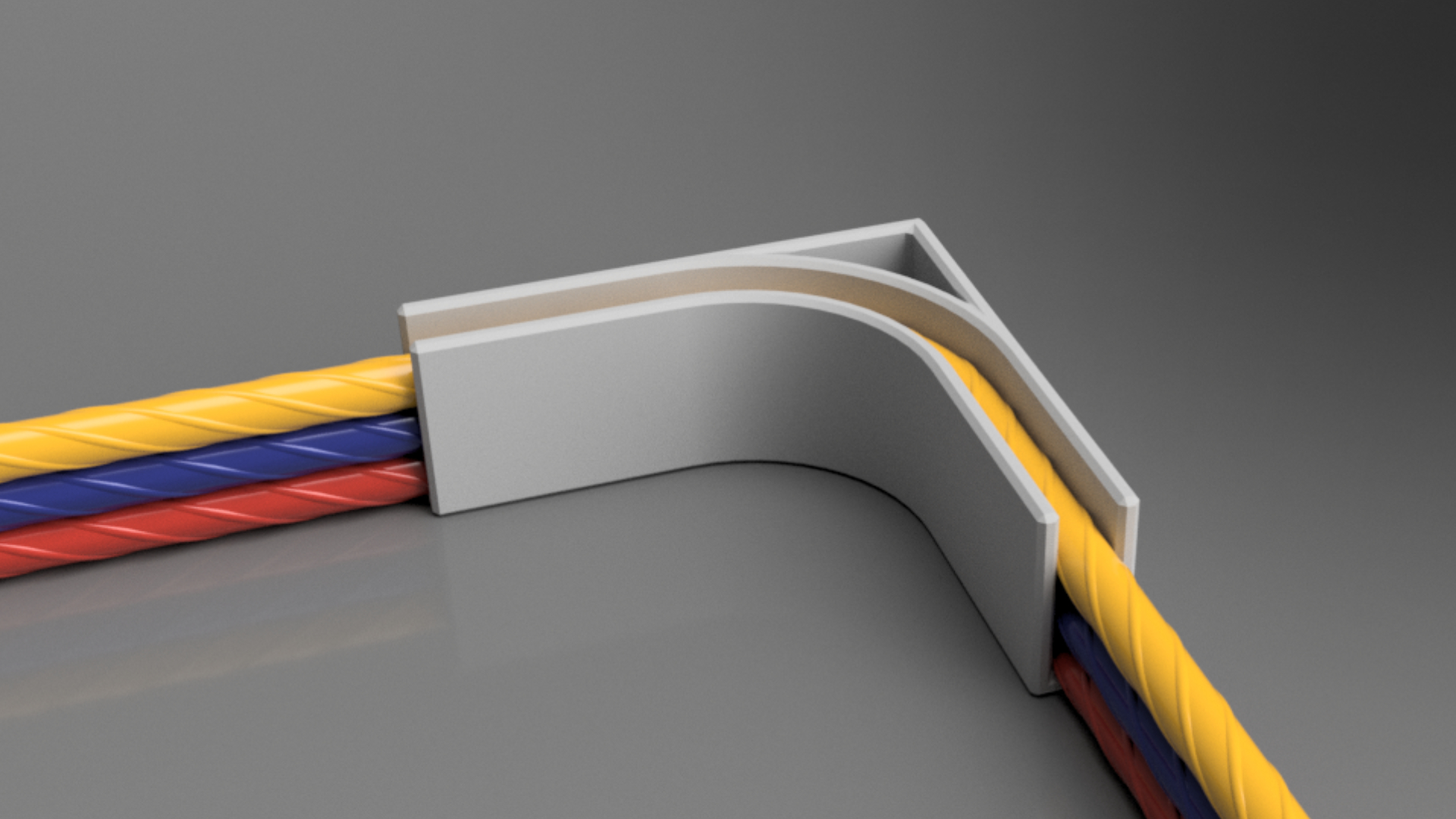
Parametric corner cable holder (90degrees)
prusaprinters
<h3>Introduction</h3><p>Inspired by <a href="https://www.thingiverse.com/thing:1182945">"Cable Corners... keep cables in corners!" by muzz64 on Thingiverse</a></p><p>Fusion 360 parametric design</p><p>This is for bend-sensitive cables, such as Cat 6 and Cat 6A. In the case of these cables, the curvature of the bend is defined by the cable outer diameter. For instance, I use Cat 6 cables by FS.com with an outer diameter of 6.2mm. The bend radius is therefore 4✕6.2mm = 24.8mm.</p><p>Enjoy your neat cables.</p><h3>Printing it</h3><p>Easy! Print flat on the bed. No supports, no worries.</p><p>I've uploaded 1 and 3 cable versions for 6.2mm OD cables.</p><h3>Customisation</h3><p>Download the F3D (Fusion 360 archive) file and open in Fusion 360. Choose “Modify > Change Parameters" and change the parameters to suit your requirements. Most users will only need to adjust the <strong>CableOD</strong> and <strong>CableCount</strong> parameters.</p>
With this file you will be able to print Parametric corner cable holder (90degrees) with your 3D printer. Click on the button and save the file on your computer to work, edit or customize your design. You can also find more 3D designs for printers on Parametric corner cable holder (90degrees).
