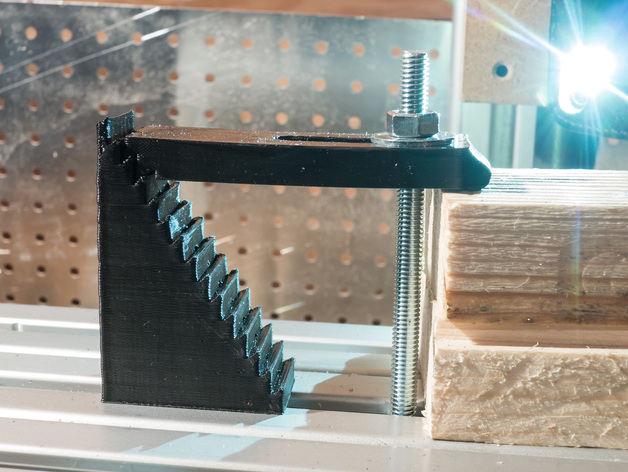
Parametric clamping blocks with stairs for CNC
thingiverse
Parametric OpenSCAD model included for your customization pleasure! You can adjust the following parameters (default value in brackets): * Step height and depth [4mm x 2.666mm] * Number of steps for the stairs [15] and leg [3] * Step angle [30 degrees] * Thickness [20mm] * Hole diameter [8.5mm] * Hole length [25mm] * Leg length [70mm] * Leg's tail thickness [40%] Get started by placing the leg as horizontal as possible - only the tip will make contact, thanks to the half cylinder. Next, position the screw as close as you can to the part it will be attaching. Printer Settings: Printer: Kossel Delta Print settings: Rafts: No Supports: No Resolution: 0.3mm per layer Infill: 20% Notes: After several attempts, I found success with a step size of 4mm x 2.66mm. Trying half-step sizes resulted in inadequate grip due to my printer's average quality. To simplify things, the OpenSCAD model now defaults to these values.
With this file you will be able to print Parametric clamping blocks with stairs for CNC with your 3D printer. Click on the button and save the file on your computer to work, edit or customize your design. You can also find more 3D designs for printers on Parametric clamping blocks with stairs for CNC.
