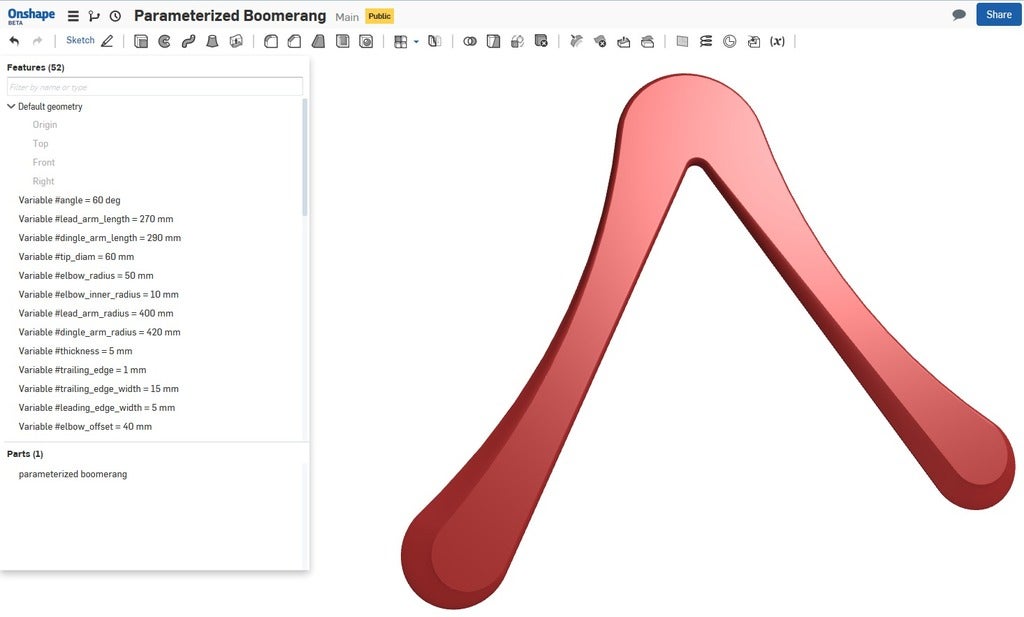
Parametric Boomerang
prusaprinters
<p>This is a parametric boomerang model made in Onshape.</p> <p>"Parametric" means that in the model, there are variables for the elbow angle, the arm lengths, thickness, etc., which can be manipulated and the model updates accordingly. This allows you to generate an infinite number of different boomerang shapes.</p> <p>I've printed and tested the basic shape and it flies well with some weight added (see my makes of this model). If you change the parameters, results may vary. Don't go too light on the infill, as the model will be too light and too floppy to work well. 50% seems to be just about right for me.</p> <p>The Onshape model can be found here:<br/> <a href="https://cad.onshape.com/documents/f4fc462cbce27d8bfdbc5d95/w/089a8c7db69016406335e7b5/e/eb06c4bf9a91bfaa64e0f7a9">https://cad.onshape.com/documents/f4fc462cbce27d8bfdbc5d95/w/089a8c7db69016406335e7b5/e/eb06c4bf9a91bfaa64e0f7a9</a></p> <p>I really recommend not just getting the STL, but playing around with the Onshape model and seeing what you can come up with.</p> <p><strong>Edit:</strong> The omega.stl is a different shape that is derived from the same model. I just straightened the wings a little and increased the radius of the elbow section.</p> <h3>Print instructions</h3><p><strong>Rafts:</strong> Doesn't Matter<br/> <strong>Supports:</strong> Doesn't Matter<br/> <strong>Infill:</strong> 30%</p> <h3><strong>Filament:</strong> Material4Print PLA How I Designed This</h3> <p><strong>Howto</strong></p> <p>There's a detailed description on how I designed this here:</p> <p><a href="https://cs75.de/making-a-boomerang-in-parametric-cad.html">https://cs75.de/making-a-boomerang-in-parametric-cad.html</a></p>
With this file you will be able to print Parametric Boomerang with your 3D printer. Click on the button and save the file on your computer to work, edit or customize your design. You can also find more 3D designs for printers on Parametric Boomerang.
