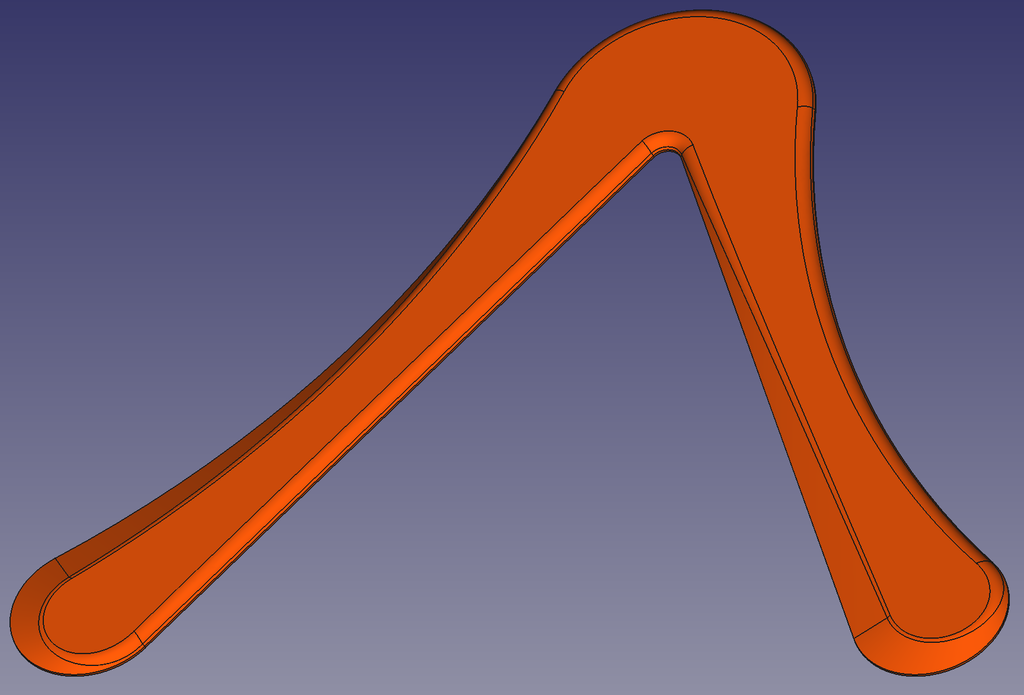
Parametric Boomerang in FreeCAD
prusaprinters
<p>This is pretty similar to some of my other boomerang designs, the only difference being that it was created in FreeCAD 0.19.</p> <p>This design is parametric. That means that you can download the FreeCAD source file and play with lengths, angles, thicknesses etc., and the model will update accordingly.</p> <p>Other tools such as Onshape or Fusion 360 might have a bigger user base and better usability, but if you want a free CAD tool (free as in freedom), I think FreeCAD is the way to go.</p> <p>This design is pretty robust, you can scale it down as needed. I have successfully printed boomerangs at 150 mm wingspan, so any one of the current FDM printers should work.</p> <h3>Print instructions</h3><p><strong>Infill:</strong> 25%</p> <p><strong>Notes:</strong></p> <p>Infill between 20% and 30% percent works well. Make sure to have plenty of top and bottom solid layers (I use 4 at .2 mm layer height), as well as sufficient wall thickness (4 or 5 perimeters should work fine).</p>
With this file you will be able to print Parametric Boomerang in FreeCAD with your 3D printer. Click on the button and save the file on your computer to work, edit or customize your design. You can also find more 3D designs for printers on Parametric Boomerang in FreeCAD.
