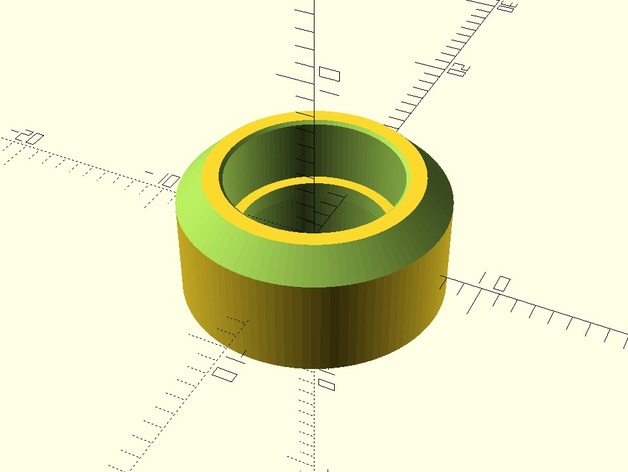
Parameterized Mini V Wheel
thingiverse
Designing a miniature version of the iconic V wheel is an intriguing challenge that requires precision and creativity. To tackle this task using OpenSCAD, one must first import the necessary library to create wheels. The Mini V Wheel code starts by importing the 'wheel' module from the 'OpenSCAD library'. This module allows us to define the parameters for the wheel's shape. ```scad use <wheel.scad> ``` Next, we need to set the parameters that will define our miniature V wheel. These include the radius of the wheel, which is crucial in determining its size and overall proportions. The offset parameter controls how far from the center of the wheel the V shape begins. ```scad radius = 10; offset = 5; ``` Now, we can use these parameters to create our miniature V wheel using the 'wheel' module. We will also add a small cylinder at the base of the wheel to serve as its axle. ```scad wheel(radius + offset, offset); cylinder(h=2,r=1); ``` Finally, the model is complete and ready for rendering. This design can be adjusted and refined further by experimenting with different parameter values and shapes. Note: The 'OpenSCAD library' mentioned here should include the 'wheel.scad' file or a similar module to allow the wheel() function to work correctly.
With this file you will be able to print Parameterized Mini V Wheel with your 3D printer. Click on the button and save the file on your computer to work, edit or customize your design. You can also find more 3D designs for printers on Parameterized Mini V Wheel.
