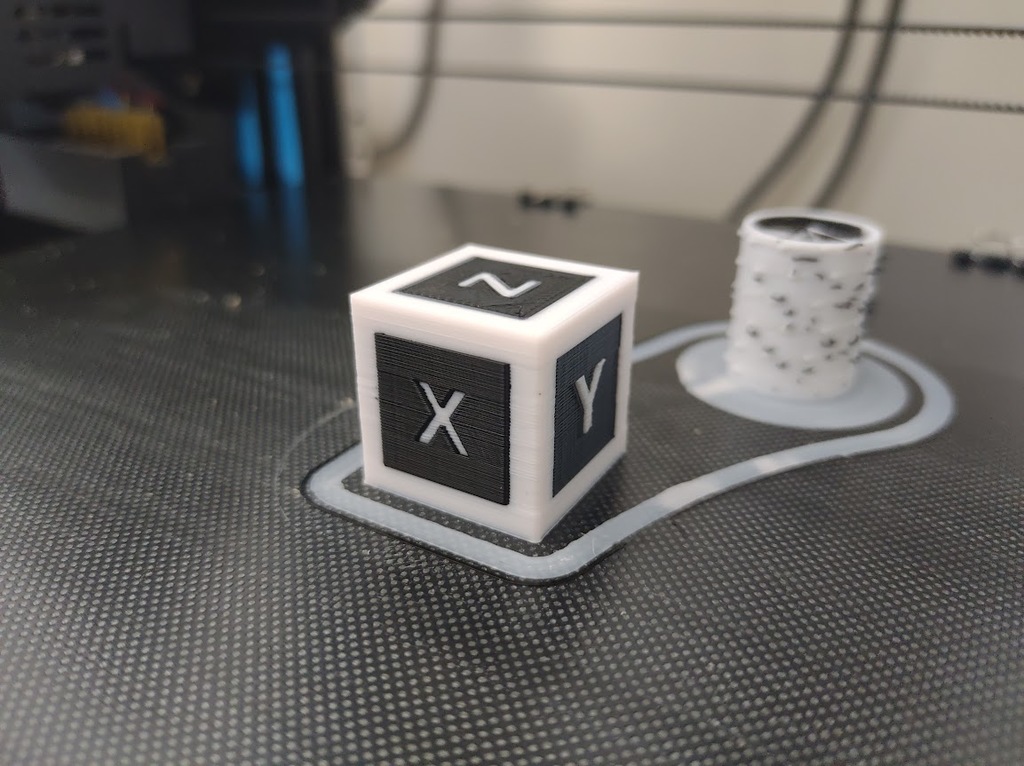
Parameterized Dual Extrusion X Y Z Calibration Cube
thingiverse
I needed a quick dual extrusion calibration cube to align my X,Y, and Z axis on my second print head. I parameterized the file so you can adjust the size of the entire cube (Outer Box), the size of the inner cross (Inner Cross Size), and the thickness of the floors, ceilings, and walls of the print (Thickness). Additionally, this has a string variable to determine which object to render: either the Outer Box (denoted by setting the variable Model To Render to "O"), or the Inner Cross (denoted by setting the variable Model To Render to anything other than "O", including an empty string [""]). Simply input your desired sizes and which object you wish to render, then export as an STL. There is a dot on the lower-left corner of the top Z face that should be towards the lower-left corner of your build plate. This shows the orientation of the object while printing, which is obviously necessary to get the proper measurements after removing the object from the build plate. Don't forget to generate both outside and inside objects as STL's! REMEMBER: Thingiverse's Customizer is unfortunately currently broken, so download the source .SCAD file, [grab a copy of OpenSCAD](https://openscad.org/downloads.html) if needed, edit the parameters to your desired values, render, export, slice, and print!
With this file you will be able to print Parameterized Dual Extrusion X Y Z Calibration Cube with your 3D printer. Click on the button and save the file on your computer to work, edit or customize your design. You can also find more 3D designs for printers on Parameterized Dual Extrusion X Y Z Calibration Cube.
