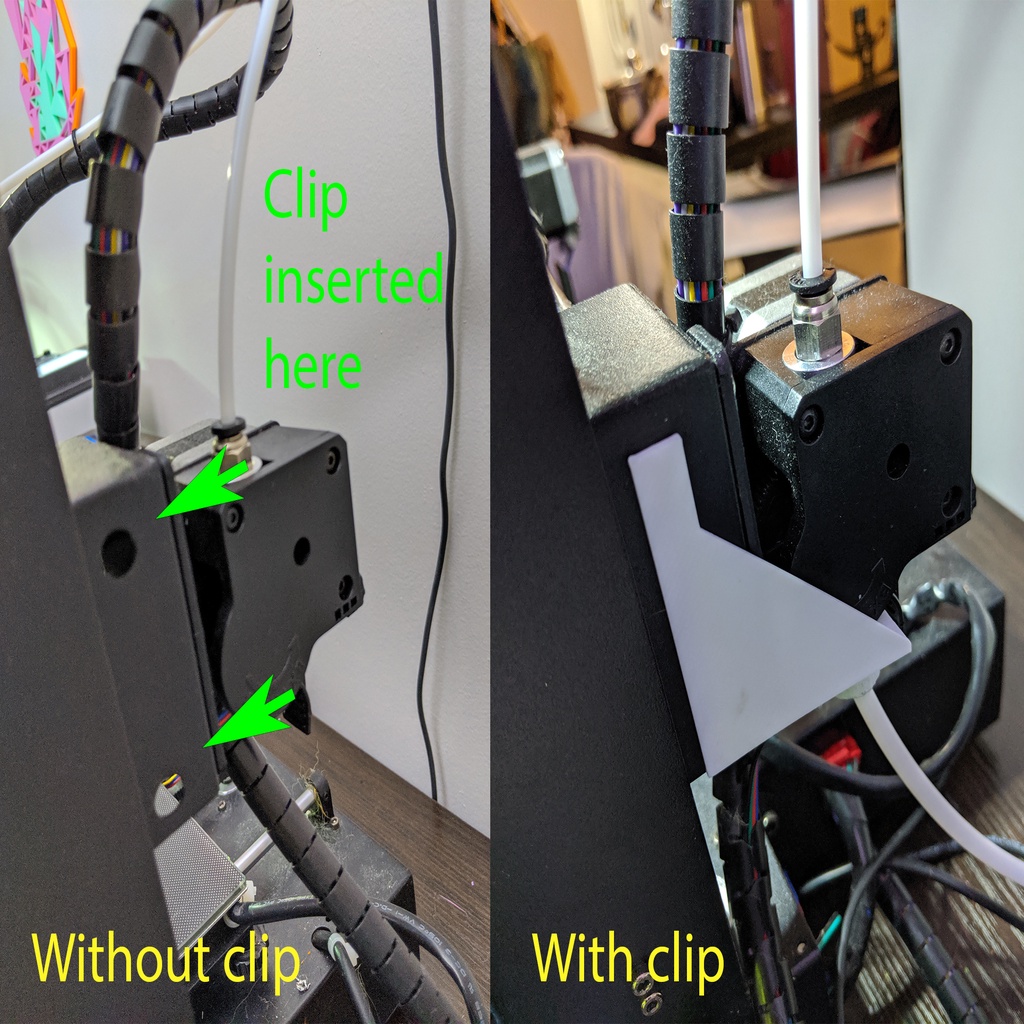
Palette 2 extruder clip for Anycubic i3 Mega-S
thingiverse
This is an extruder clip tailored specifically to the Anycubic Mega-S, offering hassle-free installation or removal based on whether a palette is being used. The clip remains securely in place via two round circles that snugly fit into the printer's two corresponding round holes near the mega-s extruder. When printing with PLA, friction alone should keep it firmly attached. To remove the clip, simply use a spatula to pry it loose from its position on the printer. When printing this clip, be sure to include support material to hold up the conical feature that cradles the rubber grommet. However, avoid placing any support inside the hole itself, as this will make removal unnecessarily complicated. Once printed, insert one of the extra rubber grommets provided with the palette 2 into the conical part of the print, and then the palette 2 tube will easily connect to the extruder clip. I personally use the shorter tube for this purpose. The tube can be effortlessly connected or removed from the clip as needed. Enjoy taking your Anycubic Mega-S to new heights with multicolour prints made possible by this upgraded setup. Special thanks go out to Mosiac for creating such an innovative device, and to Anycubic for making 3D printing accessible to everyone.
With this file you will be able to print Palette 2 extruder clip for Anycubic i3 Mega-S with your 3D printer. Click on the button and save the file on your computer to work, edit or customize your design. You can also find more 3D designs for printers on Palette 2 extruder clip for Anycubic i3 Mega-S.
