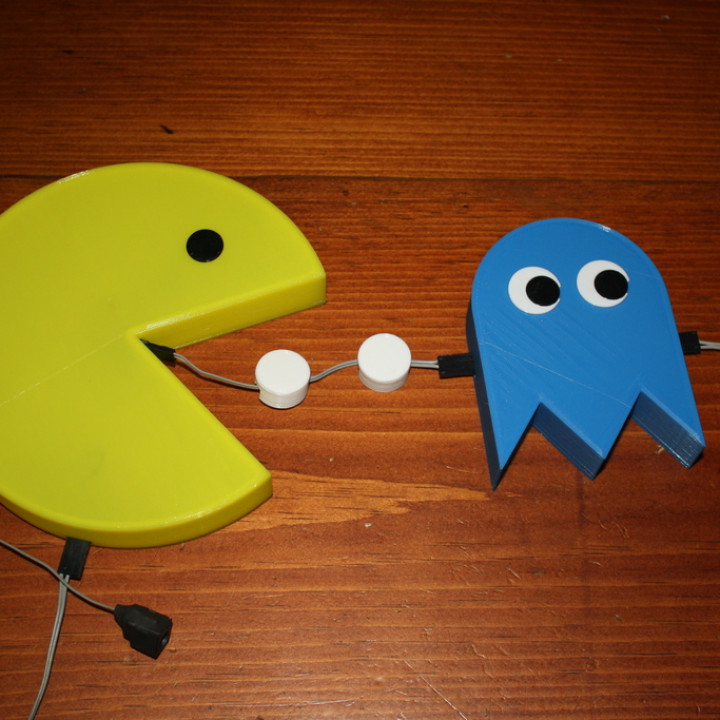
Pacman and Ghosts Night Light
myminifactory
I made this for a friend of mine for Christmas and I thought it would be cool to share it with you guys. To make this work, you'll need a few things: LED strips, single pin male headers (I used 8-pin headers, removed the two center pins and cut them to size), mating female connectors (again, 8-pin connectors cut to size), connecting wire (I used high-density IDE cables, split and cut to length), interconnecting wire (I used CAT-5 wire, stripped), a power supply that's right for your LED strips, a female connector for the power supply, and some glue. Originally, I was going to lay the LED strips around the perimeter of the parts, but once it was all put together, it created bright hotspots on the face. Instead, I decided to put the strips on the rear panel and have them shine upwards. This got rid of the hotspots. The LED strips are connected together in a way that makes sure the wiring doesn't cast a shadow when the LEDs are turned on. The strips are wired to the short end of two three-pin headers, with the positive side going to the center pin and ground going to both of the two outside pins. This way, no matter how you hook up the wires (once it's all assembled), there's no wrong way around. The long end is inserted into the holes and glued in place using your preferred glue - I used hot glue. The rear panel is then stuck to the face with your choice of glue. To make the connecting wires, you just need to use the center pins and one of the two outer pins on each connector. Just make sure that the center pin on each connector is connected together. For the power in connector, wire the power supply female connector to a three-pin connector with positive going to the center pin and negative going to either of the two outside pins. You could also just cut off the original connector and splice in a three-pin header directly to the wires if you like - I just liked my approach better. As for the eyes, enabling the Ironing feature in Cura helps smooth out the tops and gets rid of pin holes in the whites where the nozzle can't reach. Once they're printed, just glue them onto the faces with your favorite glue - I like SCIGRIP 16 10315 Acrylic Cement. Pacman and the ghosts can be hung either with double-sided tape or with screws using the provided slot. The dots are designed to be stuck to the wall with double-sided tape spaced however you choose along the wire. In one of the photos, I show using two dots per segment as well as three - just space things out however far you like and use as many dots as you need.
With this file you will be able to print Pacman and Ghosts Night Light with your 3D printer. Click on the button and save the file on your computer to work, edit or customize your design. You can also find more 3D designs for printers on Pacman and Ghosts Night Light.
