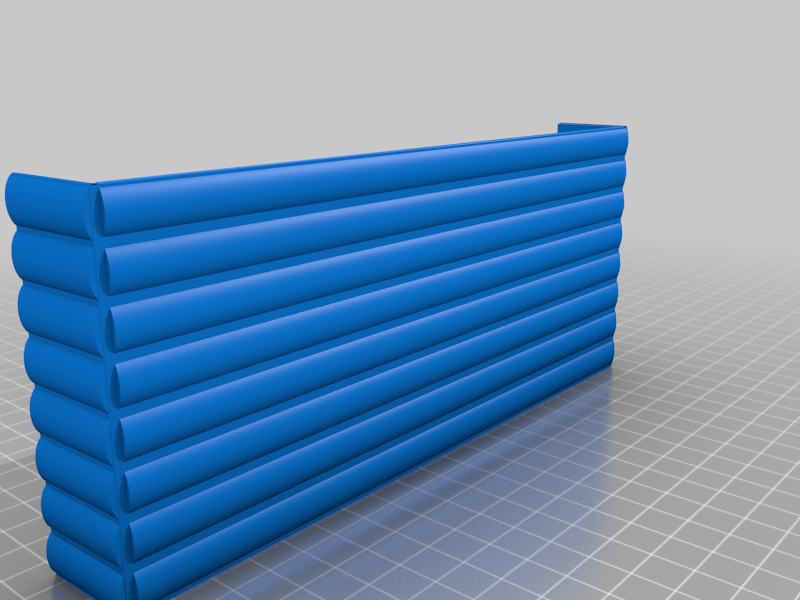
Packard Bell Tower Front Trim
thingiverse
This is my attempt to replace a missing front panel piece on my Packard Bell Multimedia D-141 Tower computer case. There are 2 versions. Version 1 probably needs some bed adhesion (raft or brim). Version 2 is a little more polished in appearance with the addition of "pads" to aid in bed adhesion. The print is printed vertically with the flat portion of the base on the bed. This allows for the texture of the piece to be printed correctly. Note: Version 1 is shown in the attached photo. I have not printed version 2 - it should print correctly as no dimensions were changed. The piece is held in place on the case with some double side tape. (Other forms such as "hot melt" or other adhesives may work as well.) I printed my piece with black filament. This doesn't match the stock color. The piece can be painted, or a suitable matching gray filament may be used.
With this file you will be able to print Packard Bell Tower Front Trim with your 3D printer. Click on the button and save the file on your computer to work, edit or customize your design. You can also find more 3D designs for printers on Packard Bell Tower Front Trim.
