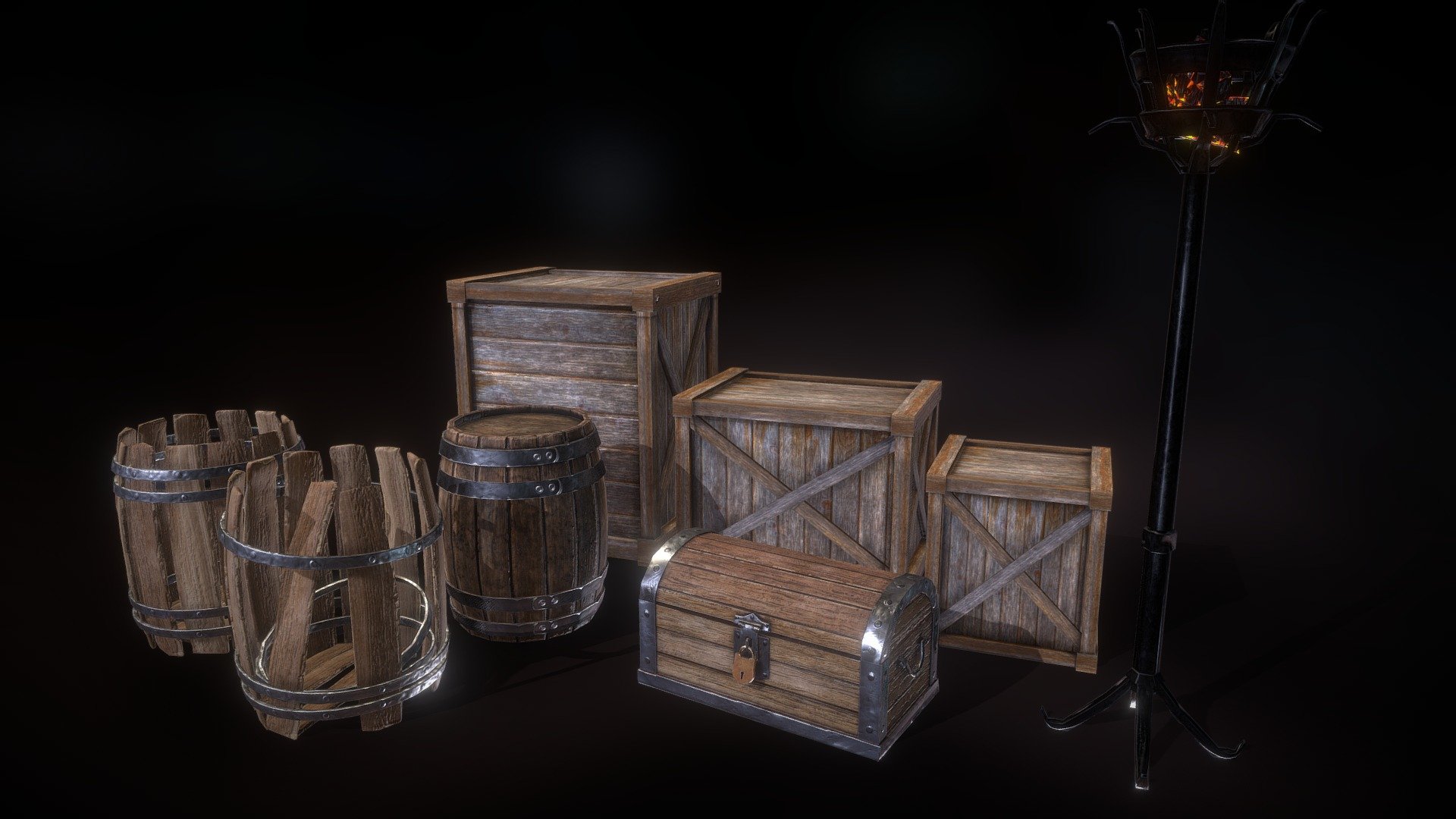
Pack Wood Assets Low Poly
sketchfab
Packing low-poly wood assets is a straightforward process that requires attention to detail and a clear understanding of the asset's purpose within your project. Begin by gathering all necessary resources, including 3D modeling software and texture mapping tools. Next, create a new 3D model using your chosen software, focusing on simplicity and efficiency while still maintaining realistic wood textures and patterns. Apply low-poly techniques to reduce polygon counts without sacrificing visual quality. Once your model is complete, export it as a OBJ or FBX file and import it into your game engine or rendering software. Use texture mapping tools to apply wood textures and patterns, taking care to optimize for performance while maintaining realism. Finally, test the asset in its intended environment, making any necessary adjustments to ensure seamless integration with other assets and optimal performance.
With this file you will be able to print Pack Wood Assets Low Poly with your 3D printer. Click on the button and save the file on your computer to work, edit or customize your design. You can also find more 3D designs for printers on Pack Wood Assets Low Poly.
