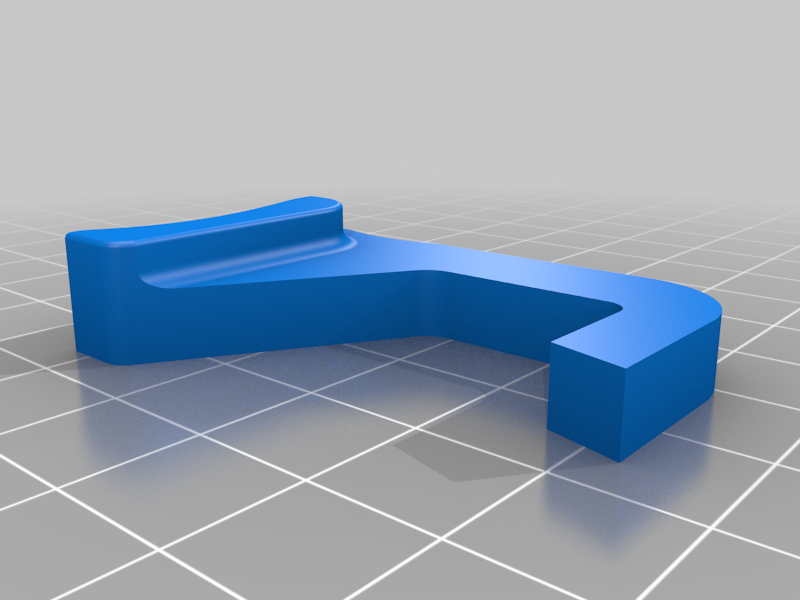
P90 / PS90 magazine loading tool
thingiverse
This small tool helps you load the magazines of the P90 / PS90 rifle. Use it to comfortably press down on the top cartridge of the magazine, so that you can slide in the next cartridge. ####To make the tool#### - Print the .stl from any plastic. The forces involved are low, so any print settings should work. I used 5 wall layers and 30% infill. - Or, if you have a laser cutter, you can laser-cut the .dxf version from 1/4" (6mm) acrylic. Both versions work equally well, though the 3D-printed version is slightly more comfortable to hold. ####To use the tool#### Usage video is [here](https://vimeo.com/634990791) - Place your magazine on a desk or flat surface. - Use this magazine loader tool to press down the top cartridge in the magazine. (Orient the tool with the cantilevered tip facing the bullet, and use the tip of the tool to press down on the center of the cartridge.) - While holding that cartridge down, slide in the next cartridge. (Slide the tool out of the way as you slide the cartridge in its place.)
With this file you will be able to print P90 / PS90 magazine loading tool with your 3D printer. Click on the button and save the file on your computer to work, edit or customize your design. You can also find more 3D designs for printers on P90 / PS90 magazine loading tool.
