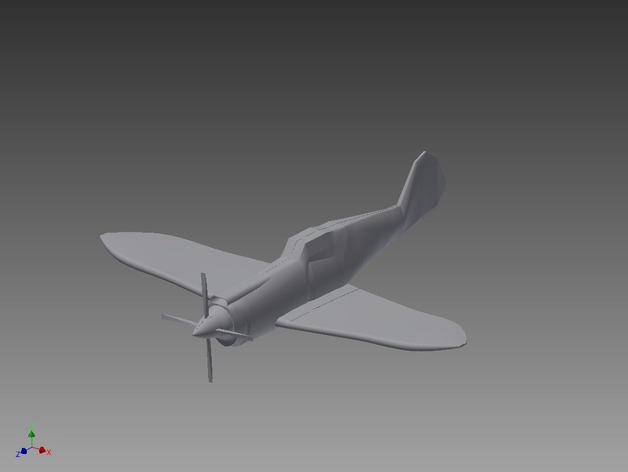
P40 -WarHawk
thingiverse
This is a fighter plane from World War II. Print Settings Printer Brand: MakerBot Printer: MakerBot Replicator (5th Generation) Rafts: Won't Affect the Print Supports: Doesn't Matter Either Resolution: Not Applicable Here Infill: You Can Skip This Step Notes: Some parts of the plane might not print on a Zortrax printer or similar models. The file renders strangely, deleting some details. How I Created This Fighter Plane Using Lofting Techniques to Create Complex Designs I built this entire fighter plane by lofting sketches together. Custom Section Project Overview Objectives: Students can learn how to loft quickly with patience and practice. Target Audience: Intermediate users will find this project accessible, but beginners may struggle. Preparation Required: You should know how to loft and draw sketches on different planes. Steps to Follow: Offset multiple planes every couple of units. Then, draw a sketch on each plane and loft them together. Repeat the process for the wings, starting from the middle section. If your design becomes distorted or has an unusual pattern, add another loft in between. Result: By completing this project, you will become proficient at lofting!
With this file you will be able to print P40 -WarHawk with your 3D printer. Click on the button and save the file on your computer to work, edit or customize your design. You can also find more 3D designs for printers on P40 -WarHawk.
