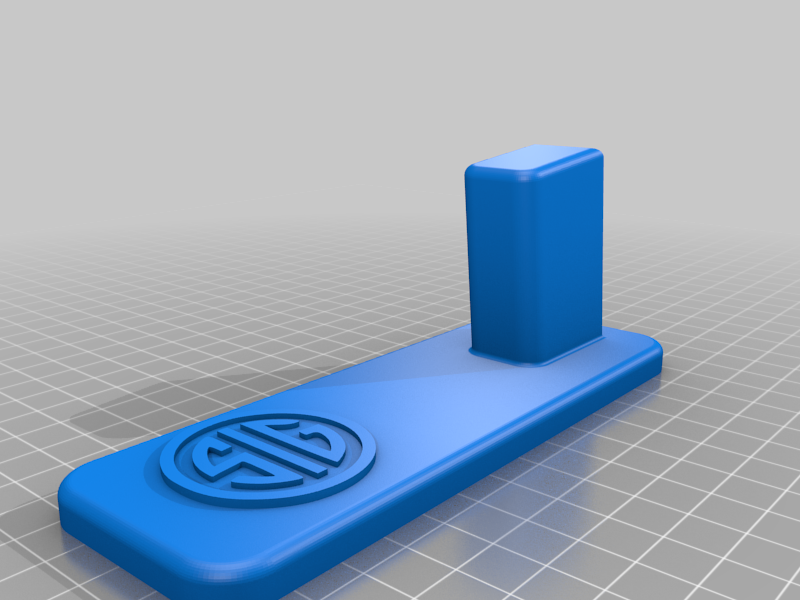
P365 Stand
thingiverse
Hold one magnet vertically against the paper, allowing it to attract and stick to another identical magnet lying horizontally on a flat surface below. Place a third magnet underneath the first one, parallel to its position, ensuring they are aligned precisely. This setup allows you to easily turn the page by sliding the top magnet gently.
Download Model from thingiverse
With this file you will be able to print P365 Stand with your 3D printer. Click on the button and save the file on your computer to work, edit or customize your design. You can also find more 3D designs for printers on P365 Stand.
