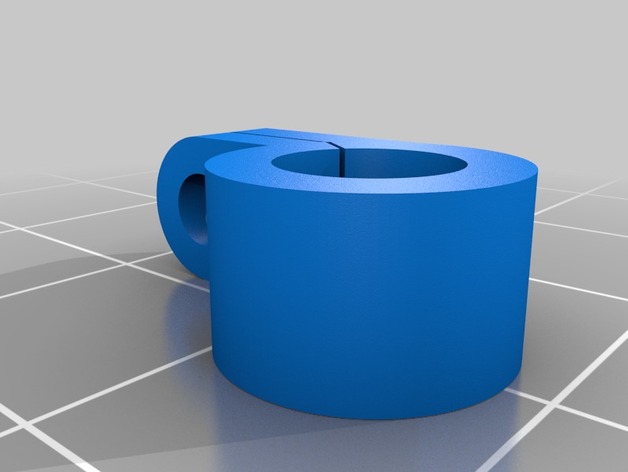
P-clip Solidoodle power cable support
thingiverse
The Solidoodle printer offers great value for its price, but has a couple of design shortcomings. For instance, the heavy-duty power cable is connected to a Sanguino board via a flimsy screw connector without additional support. To remedy this issue, a P-clip is provided that attaches to the case mounting screw hole below the Sanguino, supporting the cable and relieving strain on the board. However, installing this clip requires caution as the power connector might snap off the Sanguino board during installation. A more robust connector is recommended for a smoother process. Additionally, the clip interferes with the Solidoodle case, necessitating either removal of some flange from the case or fitting spacers to raise it 2.5-3cm, ensuring clearance for the P-clip and providing more space for filament above the extruder. To fit the clip, first print the prototype with layers 3 and infill 0.2. Using a craft knife, separate the two legs of the P-clip. Carefully disconnect the power lead from the Sanguino and slide the clip along it from the end, securing it with insulating tape if necessary. Reattach the power lead to the Sanguino and fix the clip to the Solidoodle frame with an M3 screw. It is strongly advised to have a second pair of hands for this task. Note: Fitting this clip should enhance your Solidoodle's performance, but be cautious as there's a risk of damage during installation. Attempt fitting only if you can repair any potential issues.
With this file you will be able to print P-clip Solidoodle power cable support with your 3D printer. Click on the button and save the file on your computer to work, edit or customize your design. You can also find more 3D designs for printers on P-clip Solidoodle power cable support.
