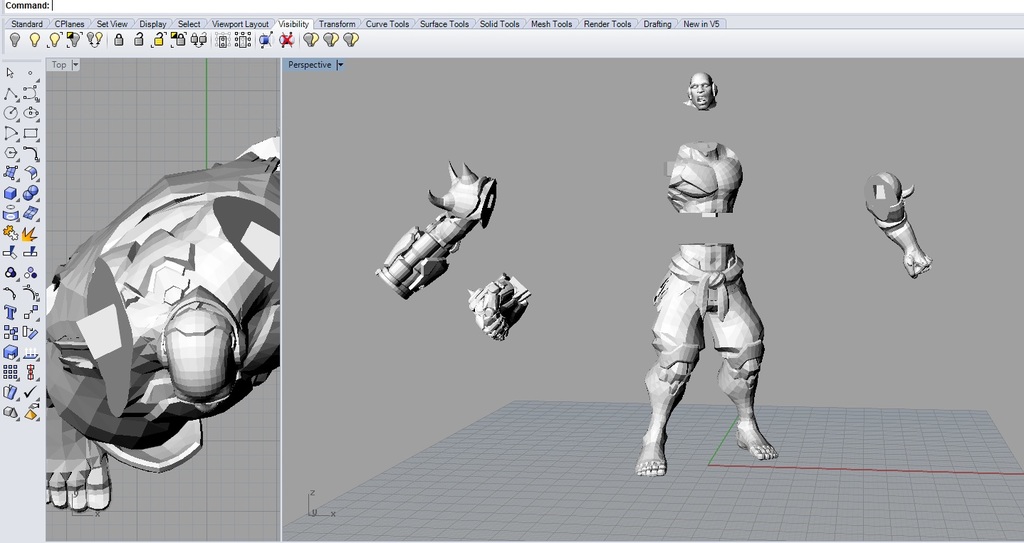
Overwatch - DoomFist - Split
thingiverse
Doom Fist from Overwatch Print Settings for Large Scale Printing Highly Recommended Cura 3.1.0 Settings Use a Layer Height of .06-.1 Enable Line or Zig Zag Supports Turn on Towers and Brim Features Set the Print Scale to 300% Troubleshooting Missing Layers in Cura If you encounter issues with missing layers, try reorienting your model or reduce the layer height to .06. This should minimize the likelihood of missing layers appearing during printing.
Download Model from thingiverse
With this file you will be able to print Overwatch - DoomFist - Split with your 3D printer. Click on the button and save the file on your computer to work, edit or customize your design. You can also find more 3D designs for printers on Overwatch - DoomFist - Split.
