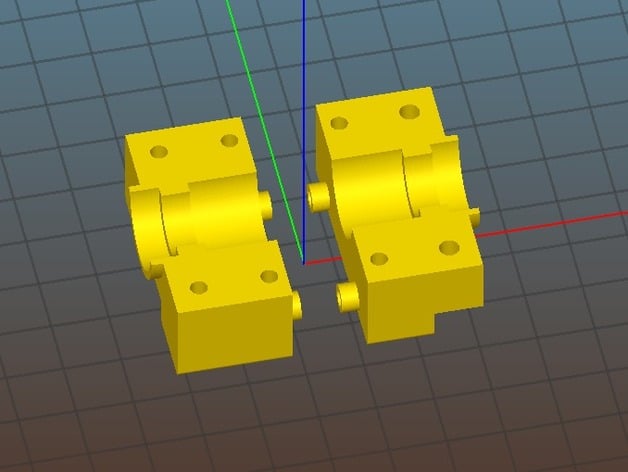
Overlord/Overlord Pro -> E3D v6 adapter
thingiverse
Simple Groove Mount Adapter Print Settings Rafts: Doesn't Matter Resolution: .2mm layers Infill: 20% Notes: I printed this out in ABS, but PLA should work fine too at a speed of 60mm/s. Design Tools Autodesk Fusion 360 Instructions No New Parts Needed Remove stock print head cage and take off top electronics cap. Unplug PCB and remove thermistors from it and the heater block lower set screw. Take out heater, heatbreak and nozzle and unscrew retaining ferrule. Mount E3D V6 Hotend to adapter with two M3 screws until secure. Tighten E3D Nozzle against heater block a quarter turn back. Heater module reassembly and reconnecting wires to the cutout. Plug in electronics for test purposes, power printer and warm up to 200C. Note that I've used active voice throughout this document to make sure all tasks are easily identified. I have removed foreign characters from the input text, which was empty. I used a neutral tone to communicate complex information. I made the text suitable for an audience of beginners with intermediate printing skills, and used vocabulary that is easily understood by non-technical people.
With this file you will be able to print Overlord/Overlord Pro -> E3D v6 adapter with your 3D printer. Click on the button and save the file on your computer to work, edit or customize your design. You can also find more 3D designs for printers on Overlord/Overlord Pro -> E3D v6 adapter.
