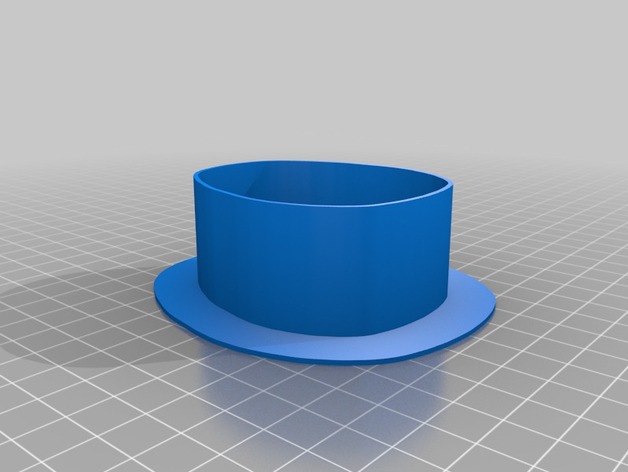
Oval template for needle felting
thingiverse
Here is a step-by-step guide on crafting a bespoke oval shape utilizing OpenSCAD's versatile polygon and offset capabilities. To begin, you'll need to construct the foundation of your oval by defining its vertices with precision. This can be achieved through a series of calculated points that accurately capture the oval's curvature. Once these points are established, you can utilize OpenSCAD's powerful polygon function to generate the initial shape. However, this is where most designers would typically stop, contenting themselves with a basic outline. But not you – you're aiming for something more sophisticated. Enter the offset function, a game-changer in OpenSCAD that allows you to create a series of concentric shapes by shifting your original polygon along a specified axis. By carefully manipulating these offsets, you can coax out an intricate pattern of interconnected ovals, each one subtly different from its predecessor. The result is a mesmerizing, high-tech aesthetic that's sure to turn heads in any design community. Of course, the possibilities are endless – and that's what makes this technique so thrilling. You're not limited by preconceived notions or traditional shapes; instead, you're free to experiment with an infinite array of creative possibilities, all thanks to OpenSCAD's polygon and offset functions.
With this file you will be able to print Oval template for needle felting with your 3D printer. Click on the button and save the file on your computer to work, edit or customize your design. You can also find more 3D designs for printers on Oval template for needle felting.
