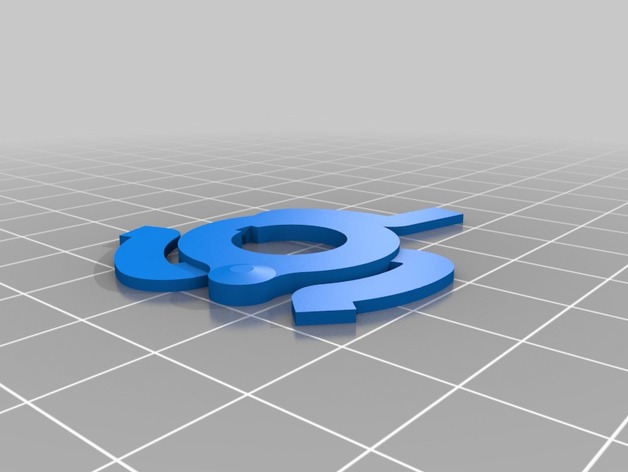
OUYA Game Console Enclosure
thingiverse
Celebrate the launch of OUYA's open gaming console by printing your own enclosure using MakerBot Design Team's files. Available for MakerBot Replicator 2 Desktop 3D Printer, the set includes a case, lid and spring-loaded button. Access .stl files on their page, print and assemble according to instructions provided. OUYA and MakerBot want you to have open access to your console, so feel free to experiment with different settings or even edit in preferred 3D design software. Includes .3dm file for further design exploration. For more information about OUYA's mission for accessible gaming, visit the MakerBot blog post at mbot.co/1x9. Printed parts were designed and tested using PLA Filament, but may succeed with ABS. Button requires 50 shells with translucent color, active cooling fan ON, and layer height resolution of 0.3 mm. Assemble button by slotting it into the spring from smooth side and giving a quarter turn to lock. Position lid's long spring arm first, then work in other two gently without bending spring too far. Ensure button moves freely and doesn't catch. Lastly, slot OUYA hardware into case before pressing lid onto it for satisfying snap fit.
With this file you will be able to print OUYA Game Console Enclosure with your 3D printer. Click on the button and save the file on your computer to work, edit or customize your design. You can also find more 3D designs for printers on OUYA Game Console Enclosure.
