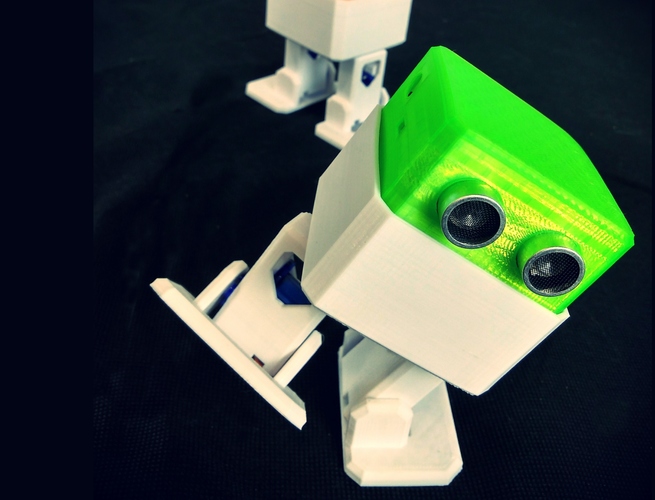
Otto DIY - build your own robot
pinshape
Who is Otto? He's an interactive robot that anyone can make! An open source, Arduino compatible, 3D printable bot that walks, dances, makes sounds, and avoids obstacles. Plus, he's completely customisable. You can assemble Otto in a small compact size with cleaner integration of components and expressions using off the shelf parts and simple electronics connections (no soldering required). With basic coding skills, you'll be able to build your own cute Otto friend in as little as one hour! Otto is designed using TinkerCAD software. You can modify him for customisation or further improvements. To get started, visit http://www.ottodiy.com/. And don't forget to check out our #Ottoremixchallenge and win amazing robot kits and even a 3D printer! Here are the parts you'll need: - Nano - Nano Shield I/O - Mini USB cable - Ultrasound sensor HC-SR04 - Mini servo SG90 9g x4 - Piezo buzzer - Dupont Female to Female cables 10cm x6 - 4 AA Battery case - 1.5V AA alkaline batteries x4 - Micro Switch square 8x8mm - Phillips screwdriver small And then you only need to 3D print six parts: - 3D printed head - 3D printed body - 3D printed leg x2 - 3D printed foot x2 Print or download the attached instruction manual. Codes and full instructions are available at https://wikifactory.com/+OttoDIY/otto-diy
With this file you will be able to print Otto DIY - build your own robot with your 3D printer. Click on the button and save the file on your computer to work, edit or customize your design. You can also find more 3D designs for printers on Otto DIY - build your own robot.
