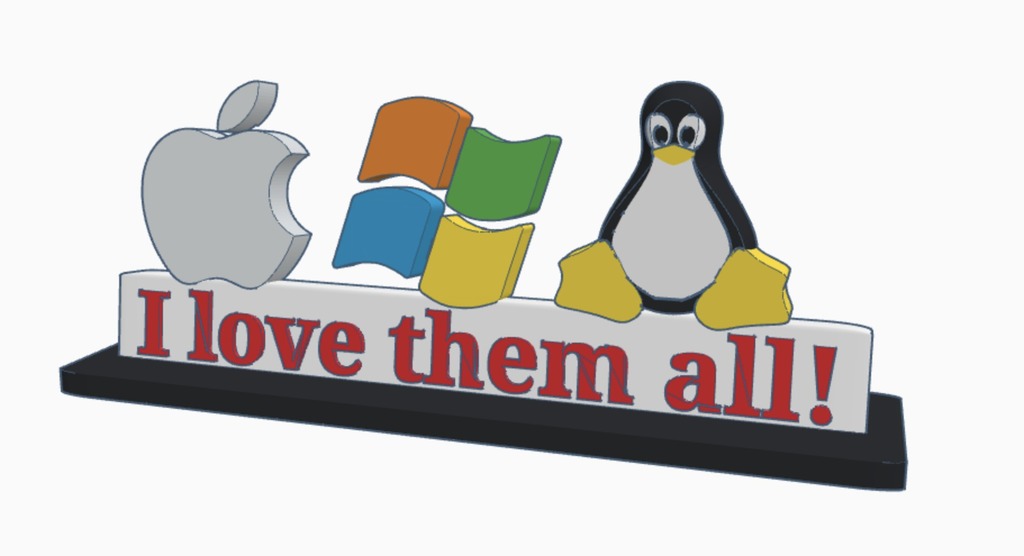
OS Logos
prusaprinters
<p>I use these three different Operation Systems in my lab! Added a new easy-to-print tux.</p> <h3>Print Settings</h3> <p><strong>Printer Brand:</strong></p> <p>Creality</p> <p class="detail-setting printer"><strong>Printer: </strong> <div><p>Ender 4</p></div> <p><strong>Rafts:</strong></p> <p>No</p> <p class="detail-setting supports"><strong>Supports: </strong> <div><p>No</p></div> <p><strong>Resolution:</strong></p> <p>0.16</p> <p class="detail-setting infill"><strong>Infill: </strong> <div><p>25%</p></div> <p><strong>Filament:</strong> Acccreate PLA Silver, Blue, Green, White, Yellow, Orange, Black and Red</p> <p><br/> <p class="detail-setting notes"><strong>Notes: </strong></p> </p><div><p>Use simplify to separate de windows logo parts e print each one in the correct color. </p></div> </p></p></p> Category: 3D Printing
With this file you will be able to print OS Logos with your 3D printer. Click on the button and save the file on your computer to work, edit or customize your design. You can also find more 3D designs for printers on OS Logos.
