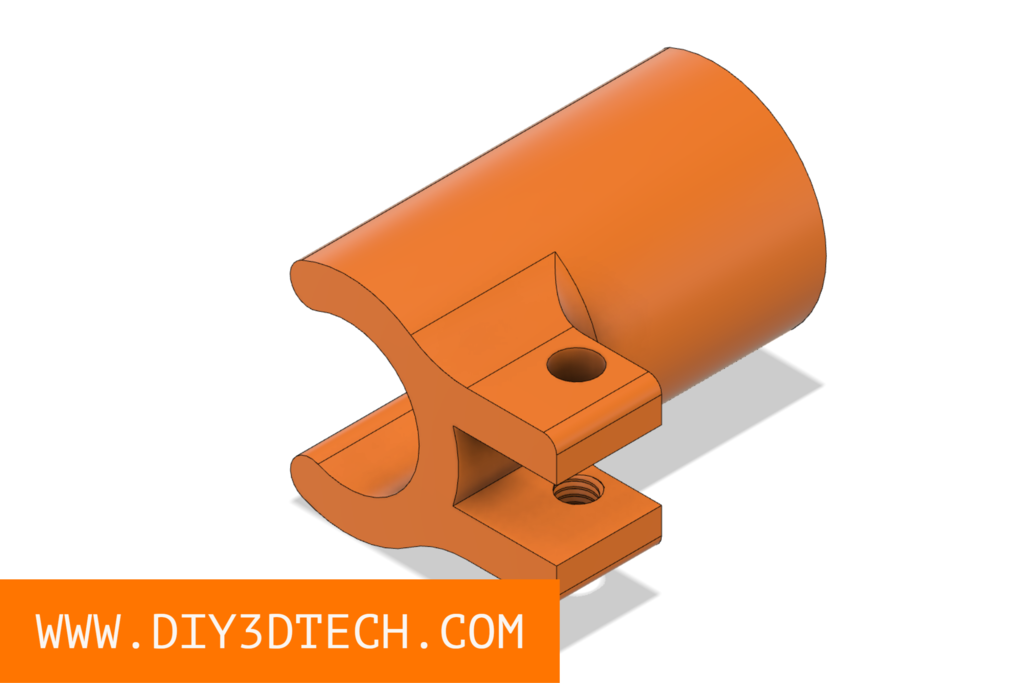
Ortur Laser Master Cable Management!
thingiverse
We recently acquired an Ortur Laser Master 2 32-bit Motherboard Laser Engraving Machine with a large engraving area of 400 x 430mm, capable of fast speed and high precision laser engraving. However, we quickly noticed that the cable management was lacking, similar to most Chinese imports. To solve this problem, we turned to Fusion 360 for a solution. To create a cable holder for our Ortur Laser Master 2, we designed three STL files: **Ortur Laser Cable Holder_x3.stl**. You will need to print these and use an existing hole in the mounting plate for the X-Axis. For the Y-Axis, you will need to drill two 3mm holes and require 3mm bolts. This part has modeled threads on one side, so direction is crucial. We also recommend using small zip-ties as shown in the pictures to secure the cable wrap into the sleeve. Additionally, for extra stability, you can add a piece of solid picture hanging material to stiffen the X-Axis and hold it vertical. The **Ortur Laser Cable Holder Laser Head.stl** requires only two existing bolts to attach to the laser head, receiving the cable race from the gantry. Use a zip-tie to restrain the cable. To learn more about this design and other related designs, check out our video: https://youtu.be/yk_qWr5qoFY We also emphasize the importance of quality laser safety glasses, as your eyes are irreplaceable. We use these: http://diy3dtech.com/Professional_Violet_Blue_Laser_Safety_Glasses. Don't forget to follow us on YouTube at http://YouTube.DIY3DTech.com and check out our regular blog posts at http://diy3dtech.com/blog or follow us on Instagram at https://www.instagram.com/diy3dtech/. If you make one of these, please post the Make and share it with the community. Also, please follow us on Thingiverse and give this a like if it came in handy. For more information on this project, visit us at http://www.DIY3DTech.com and subscribe to our YouTube Channel at http://YouTube.DIY3DTech.com. If you are looking for unique swag, visit our swag shop at http://Swag.DIY3DTech.com. <div><a rel="nofollow" href="http://diy3dtech.com/tv_filament_banner_product_link_1"><img src="http://diy3dtech.com/tv_filament_banner_image" alt="High Quality and Affordable 3D Printing!" title="Affordable High Quality Products!"></a></div> <div><a rel="nofollow" href="http://diy3dtech.com/tv_filament_banner_product_link_2"><img src="http://diy3dtech.com/tv_banner_image_2" alt="Affordable and High Quality Tools!" title="Affordable Tools!"></a></div>
With this file you will be able to print Ortur Laser Master Cable Management! with your 3D printer. Click on the button and save the file on your computer to work, edit or customize your design. You can also find more 3D designs for printers on Ortur Laser Master Cable Management!.
