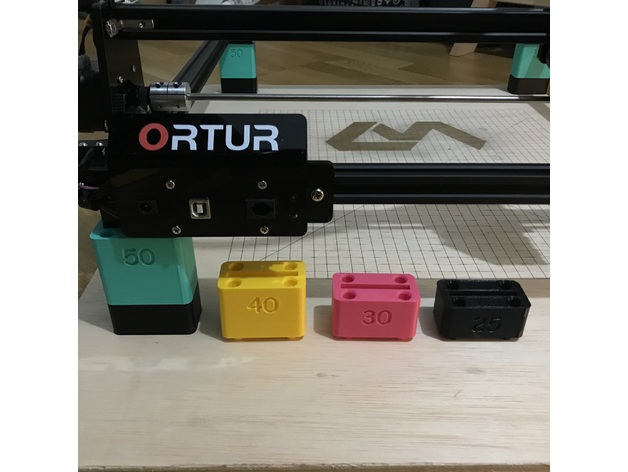
Ortur Laser Master 2 LM2 Height adjustable feet
prusaprinters
<h5>Ortur LM2 Height adjustable feet. Very easy to adjust the height of your ortur laser</h5><ol><li>Screw the base to your table or table</li><li>Place the feet of the height you need</li><li>Ready to engraver<br> </li></ol><h5>Patas para ajustar la altura del laser Ortur LM2. Una forma fácil de ajustar la altura de tu láser.</h5><ol><li>Atornilla la base a un tablero o mesa</li><li>Coloca el pie de la altura que necesites</li><li>Listo para grabar</li></ol><h5>Notice: </h5><p>You need to adjust your printer flow for correct assembly</p><p><i>El flujo de tu impresora debe estar correctamente ajustado para un correcto ensamblado</i></p><h5><strong>Print Settings</strong></h5><p>Supports:No</p><p>Resolution: 0.2</p><p>Infill: 10%</p><p> </p>
With this file you will be able to print Ortur Laser Master 2 LM2 Height adjustable feet with your 3D printer. Click on the button and save the file on your computer to work, edit or customize your design. You can also find more 3D designs for printers on Ortur Laser Master 2 LM2 Height adjustable feet.
