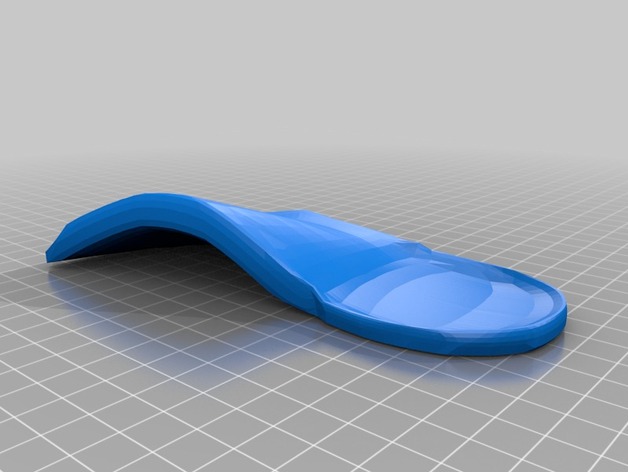
orthotic r2
thingiverse
Created with Customizer! http://www.thingiverse.com/apps/customizer/run?thing_id=46922 Instructions for the Following Options: Begin by setting the beginning of the arch to 60. Next, adjust the thickness of the design to 1.5 units. Then, set the end of the arch to 150. Now, specify the width of the heel at 60 units. Choose which foot you want to customize with option 0. Finally, define the width of the foot at 100 units. Arch height should be adjusted to 30 units.
Download Model from thingiverse
With this file you will be able to print orthotic r2 with your 3D printer. Click on the button and save the file on your computer to work, edit or customize your design. You can also find more 3D designs for printers on orthotic r2.
