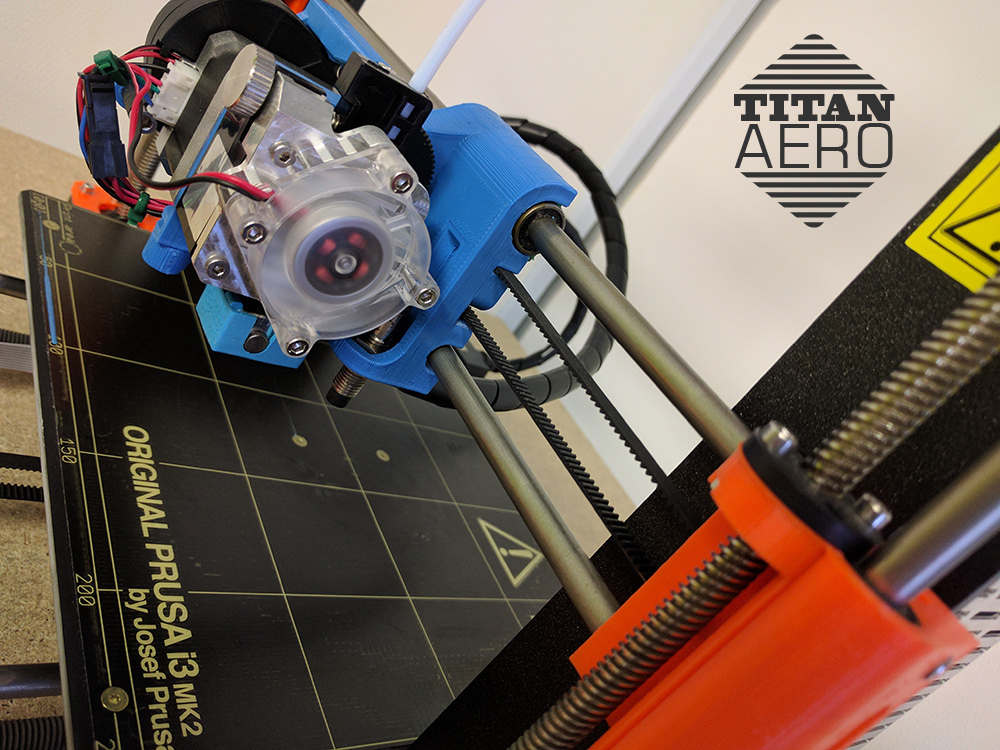
Original Prusa i3 MK2 E3D Titan Aero Upgrade
prusaprinters
<h4>Original Prusa i3 MK2 E3D Titan Aero Upgrade</h4> <p>Upgrade your Original Prusa i3 MK2 to use <a href="http://e3d-online.com/Titan-Aero-Hot-End-Extruder">E3D's Titan Aero</a>!</p> <p>Use the complete range of E3D Heater Blocks & Nozzles | <a href="http://e3d-online.com/">http://e3d-online.com/</a></p> <p>Select the Reach-Around Fan Duct based on the body size of the Stepper Motor you are fitting. If you are fitting the original Prusa supplied motor you will need the 39mm Reach-Around Fan Duct.</p> <p>Fully supports the Prusa Auto-Bed-Leveling, however you do need to preposition the bed along the Y-Axis using the Back Spacer.stl. You loose approximately 15mm along the Y-Axis but gain 8mm along the Z-Axis. The X-Axis is unaffected.</p> <p>Consult the<strong>Prusa_Reference_Images.zip</strong> file for additional views and guidance on routing the cables and wires.</p> <p><strong>Flash the included prusa_mk2_titan_aero.hex</strong><br/> Use X-Loader to flash | <a href="http://russemotto.com/xloader/">http://russemotto.com/xloader/</a></p> <h5>E3D Shopping List.</h5> <p>1 x <a href="http://e3d-online.com/Titan-Aero-Hot-End-Extruder-from-E3D">E3D 12v Titan Aero</a>.</p> <p>Print with your favourite thermoplastic | <a href="http://e3d-online.com/All-Filament">http://e3d-online.com/All-Filament</a></p> <h5>Additional Parts Shopping List</h5> <p><em>(eBay Affiliate Links)</em></p> <p><a href="https://rover.ebay.com/rover/1/710-53481-19255-0/1?icep_id=114&ipn=icep&toolid=20004&campid=5337999268&mpre=https%3A%2F%2Fwww.ebay.co.uk%2Fsch%2Fi.html%3F_odkw%3Dassorted%2Bmetric%2Bwashers%26_osacat%3D0%26_from%3DR40%26_trksid%3Dp2045573.m570.l1313.TR0.TRC0.H0.Xassorted%2BMetric%2BSocket%2BCap%2BScrews.TRS0%26_nkw%3Dassorted%2BMetric%2BSocket%2BCap%2BScrews%26_sacat%3D0">A Selection of assorted Metric Socket Cap Screws</a> (2 x M4 20mm, 4 x M3 8mm)<br/> <a href="https://rover.ebay.com/rover/1/710-53481-19255-0/1?icep_id=114&ipn=icep&toolid=20004&campid=5337999268&mpre=https%3A%2F%2Fwww.ebay.co.uk%2Fsch%2Fi.html%3F_from%3DR40%26_trksid%3Dp2380057.m570.l1313.TR0.TRC0.H0.Xassorted%2Bmetric%2Bsquare%2Bnuts.TRS0%26_nkw%3Dassorted%2Bmetric%2Bsquare%2Bnuts%26_sacat%3D0">A Selection of assorted Metric Square Nuts</a>(3 x M3).<br/> <a href="https://rover.ebay.com/rover/1/710-53481-19255-0/1?icep_id=114&ipn=icep&toolid=20004&campid=5337999268&mpre=https%3A%2F%2Fwww.ebay.co.uk%2Fsch%2Fi.html%3F_from%3DR40%26_trksid%3Dp2380057.m570.l1313.TR1.TRC0.A0.H0.Xcable%2Btie%2Bassortment.TRS0%26_nkw%3Dcable%2Btie%2Bassortment%26_sacat%3D0">A selection of assorted Cable Ties</a>.</p> <h5>UPDATE</h5> <p>2017 - 06 - 05 | Added Fusion 360 Design Files.</p> <p>For anyone interested the alterations to the firmware are as follows, the changes are made in<strong>Configuration_prusa.h</strong></p> <p>You will need to use the Prusa Mk2 firmware development environment for Windows <a href="https://github.com/aderusha/Get-PrusaFwDevEnv">https://github.com/aderusha/Get-PrusaFwDevEnv</a></p> <p>// Home position</p> <h3>define MANUAL_X_HOME_POS -2</h3> <h3>define MANUAL_Y_HOME_POS -26</h3> <h3>define MANUAL_Z_HOME_POS 0</h3> <p>// Travel limits after homing</p> <h3>define X_MAX_POS 250</h3> <h3>define X_MIN_POS -2</h3> <h3>define Y_MAX_POS 210</h3> <h3>define Y_MIN_POS -26</h3> <h3>define Z_MAX_POS 210</h3> <h3>define Z_MIN_POS 0</h3> <h3>define X_PROBE_OFFSET_FROM_EXTRUDER 13</h3> <h3>define Y_PROBE_OFFSET_FROM_EXTRUDER 22</h3> <h3>define Z_PROBE_OFFSET_FROM_EXTRUDER 0</h3> <p><a href="http://steps-per-mm.xyz"></a> Love 3D printing? Love T-Shirts?</p> <p>Then you need to check out <a href="http://steps-per-mm.xyz">steps-per-mm.xyz</a>!</p> <p>It is loaded with a huge range of wearable Parts & Components.</p> <p>Please help support my work here on <a href="/GregoryHolloway/">Thingiverse</a> and on <a href="https://www.instructables.com/member/SilverJimny/">Instructables</a> by using the affiliate links when making purchases. It doesn't cost you anything extra. Thanks :)</p> <p><a href="https://rover.ebay.com/rover/1/711-53200-19255-0/1?icep_id=114&ipn=icep&toolid=20004&campid=5337999268&mpre=www.ebay.com">eBay.com</a> | <a href="https://rover.ebay.com/rover/1/710-53481-19255-0/1?icep_id=114&ipn=icep&toolid=20004&campid=5337999268&mpre=www.ebay.co.uk">eBay.co.uk</a> | <a href="https://rover.ebay.com/rover/1/709-53476-19255-0/1?icep_id=114&ipn=icep&toolid=20004&campid=5337999268&mpre=www.ebay.fr">eBay.fr</a> | <a href="http://amzn.to/2svRleo">Amazon.co.uk</a></p> <h3>Print instructions</h3><h3>Category: 3D Printer Extruders Print Settings</h3> <p><strong>Printer:</strong> E3D's BigBox</p> <p><strong>Rafts:</strong> No</p> <p><strong>Supports:</strong> Yes</p> <p><strong>Resolution:</strong> 0.25mm</p> <p><strong>Infill:</strong> 15%</p>
With this file you will be able to print Original Prusa i3 MK2 E3D Titan Aero Upgrade with your 3D printer. Click on the button and save the file on your computer to work, edit or customize your design. You can also find more 3D designs for printers on Original Prusa i3 MK2 E3D Titan Aero Upgrade.
