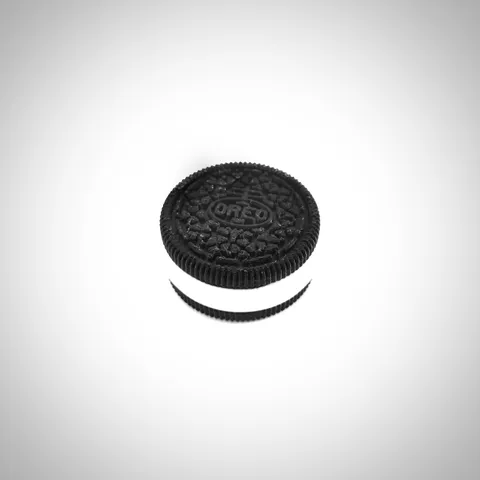
Oreo Fidget Spinner
prusaprinters
Required part: 608ZZ bearings or any 608 bearingBearing dimensions: 8 * 22 * 7mmDimensions of the spinner: I designed the bearing location to be 21.8 mm. This will hold the bearings properly, but will not break them.Dimensions of the knob: I designed the knob pin to 8.25 mm. Bearing preparationThe bearings I bought needed preparation because they didn’t really spin from the grease.Check that the selected bearing rotates, is not clogged, broken bearing balls, etc.Soak in alcohol such as isopropyl. for a few hours.Remove from alcohol, clean or blow out with a high pressure compressor.Pour a little instrument oil on it, turn it a few times and wipe it off.AssemblyOf course, print out the modell. = DI used a press to insert the bearings, but it can also be used with a rubber hammer, a smooth, strong flat table, or a vise.CommentI made it from PLA, but there was a pla that broke several times with the same settings as the others. It happened with one of the 6 types of pla.Print SettingsMaterial: Verbatim - Black Pla / Spectrum - White PlaNozzle: 0.4mmLayerheight: 0.1mmSupports: Spinner: None / Knob: Build plate onlyInfill type: GridInfill: 30%For Mini SettingsPrinter Settings - ExtruderLength: 1.2Retraction Speed: 40Retract amount before wipe: 0This is necessary because I have noticed that the mini sometimes leaves rather ugly scars, not only when changing layers, but every time after retraction and travel.I hope and the observations show that these settings have improved on this settings.Post ProcessUse a scalpel to remove any remaining supports.
With this file you will be able to print Oreo Fidget Spinner with your 3D printer. Click on the button and save the file on your computer to work, edit or customize your design. You can also find more 3D designs for printers on Oreo Fidget Spinner.
