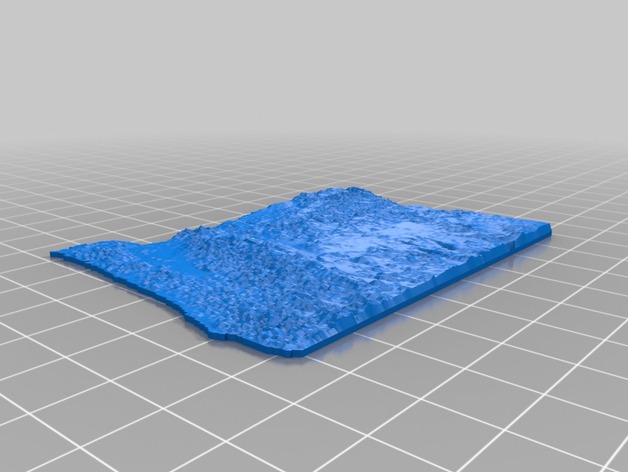
Oregon
thingiverse
This is a 10 million to 1 scale of SRTM 90m elevation data with a ten times vertical exaggeration. This is far more challenging than it needs to be. I'll document the process when I figure it out and produce a decent printable model. Instructions These steps provide a rough outline of the methods used to create this file, largely based on the following guide: https://dl.dropboxusercontent.com/u/11089897/3druckench/maps_to_3D.pdf Download 3DEM from http://freegeographytools.com/2009/3dem-website-is-gone-but-3dem-still-available-here Open 3DEM: [File] -> [Load Terrain Model] -> GeoTiff DEM (tif) -> Load your geotiff (from the Thing files) [File] -> [Save as USGS ASCII DEM] -> Save as USGS DEM File (*.dem) Download AccuTrans3D from http://www.micromouse.ca/downloads.html Open AccuTrans3D: [File] -> [Open DME as] -> [USGS 1-degree (ASCII) (*.dem)] -> Open file. [Dem] -> [Convert to 3D (less water)] Vertex Interval, “Pick - 10” (something less than 500k vertices). Control Face Creation, “Drop Faces at Sea Level” “OK” [Tools_1] -> [Adjust Object (Mirror, Rotate, Scale, Translate)] Scale -Position: -- x: 0.0001, y: 0.000141, z: 0.001 -- [Scale] -- [Center on X and Y axis with Z at zero] [Tools_1] -> [Extrude Pseudo 3D surface] Thickness: 1 “Flat Bottom” [Extrude] “OK” [Tools_1] -> [Adjust Object (Mirror, Rotate, Scale, Translate)] Snap to Ground X90 “OK” [File] -> [Save As] -> [StereoLithography (ASCII)(*.stl)]
With this file you will be able to print Oregon with your 3D printer. Click on the button and save the file on your computer to work, edit or customize your design. You can also find more 3D designs for printers on Oregon.
