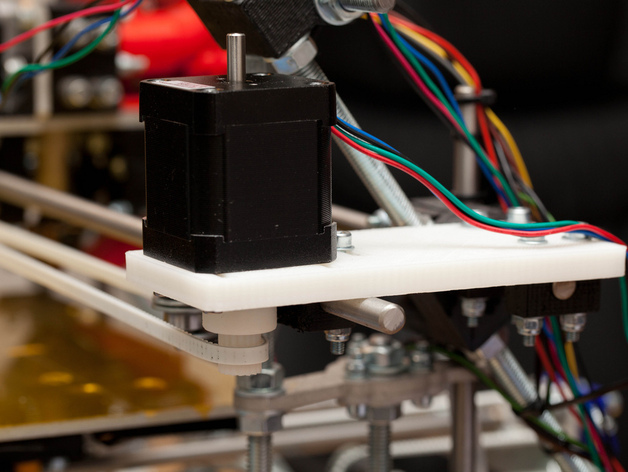
Orca v0.2 X motor mount upgrade
thingiverse
The new X-motor plate for Orca v0.2 3D printer features an improved belt path, rectifying the previous design's violation of T5 belt rules and ensuring better durability with T2.5 belts. To install, print the STL or cut the DXF file from your preferred material. Begin by removing the old motor plate and replacing the two idlers at 90-degree turns with new ones. Next, clear the motor mounting hole by cutting a section of the bar clamp under the motor. Secure the motor using longer M3 bolts (12mm x 3, 24mm x 1, also used for bar clamp mounting). Finally, install the belt to complete the process.
With this file you will be able to print Orca v0.2 X motor mount upgrade with your 3D printer. Click on the button and save the file on your computer to work, edit or customize your design. You can also find more 3D designs for printers on Orca v0.2 X motor mount upgrade.
