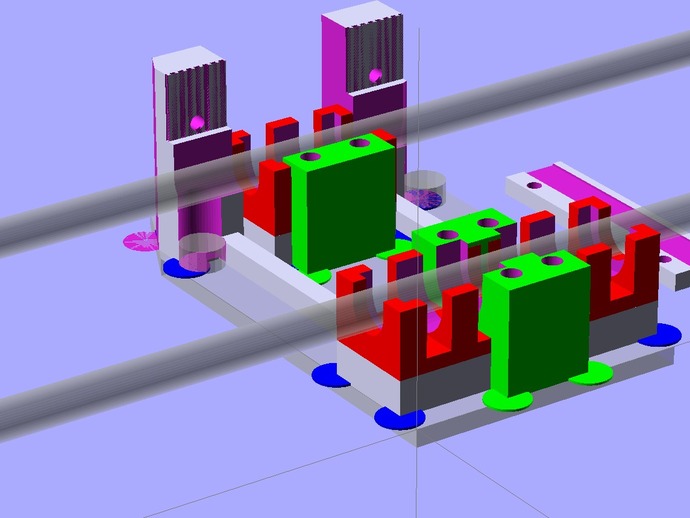
Orca 0.2 linear bearing lm8uu x-carriage
thingiverse
The LM8UU x-carriage for Orca 0.2, designed with OpenSCAD, has been printed and tested successfully. It was inspired by raggie's "Orca Series linear bearing lm8uu x-carriage - better/newest version" (http://www.thingiverse.com/thing:15420). The x-carriage uses mattrobert's "Parametric teardrop script" (http://www.thingiverse.com/thing:9810) and GregFrost's "Lm8uu Y axis Holder" (http://www.thingiverse.com/thing:9871). In May 2013, an updated version V3 GT2 was created that fits GT2 belts, improves belt holder stability, and enhances the LM8UU holder. To print and install the x-carriage, first remove any printing pads if used. If printed with PLA, it may be necessary to warm the holder to prevent breakage during LM8UU insertion. Applying a little glue under each LM8UU before insertion is optional but recommended. Replace the old x-carriage with the new one and attach the base plate using longer screws if needed (2x M4x40 and 2x M4x35 at the front, countersunk screws M4x30 or preferably M4x35 at the back). Check if the print bed is still level as the carriage has the same height as the original x-carriage. The belt should hold without screws, but 2x M3 screws can be used if needed. Feedback and suggestions are welcome. If using the "Orca v.2 40mm print fan mount" (http://www.thingiverse.com/thing:12549), replace the original "print_fan_mount.stl" with the new "print_fan_mount_2.stl" and use M4x45 screws.
With this file you will be able to print Orca 0.2 linear bearing lm8uu x-carriage with your 3D printer. Click on the button and save the file on your computer to work, edit or customize your design. You can also find more 3D designs for printers on Orca 0.2 linear bearing lm8uu x-carriage.
