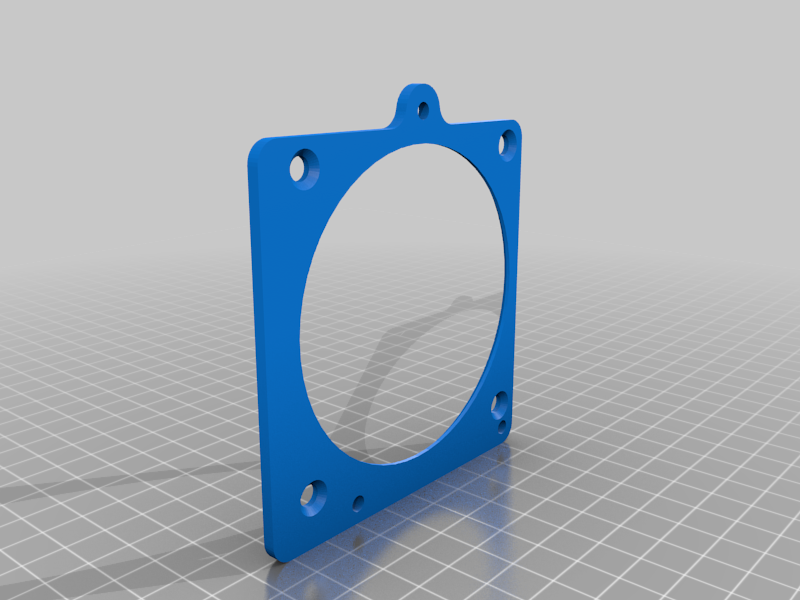
Optiplex CPU 80mm fan adapter
thingiverse
Here is an adapter to allow a factory CPU blower fan to be replaced with a standard 80mm fan on a Dell Optiplex 9010. The heatsink appears to be a Dell J50GH heatsink. I'm upgrading this old computer for new purposes and want it to run nearly silently, so I'll be installing Noctua fans using this adapter (not shown). Using M3 x 8mm allen head bolts is recommended, but you can reuse existing bolts if they're still in good condition. Make sure the screws or bolts aren't too long because they can go in too deep and damage the heatsink. Attaching the fan to the adapter requires two to four typical fan mounting screws. There's very little space between the side panel door (when put back on) and the top of the fan, so you may want to drill some holes for better airflow. I haven't tested this setup yet or compared temperatures. Please try at your own risk.
With this file you will be able to print Optiplex CPU 80mm fan adapter with your 3D printer. Click on the button and save the file on your computer to work, edit or customize your design. You can also find more 3D designs for printers on Optiplex CPU 80mm fan adapter.
