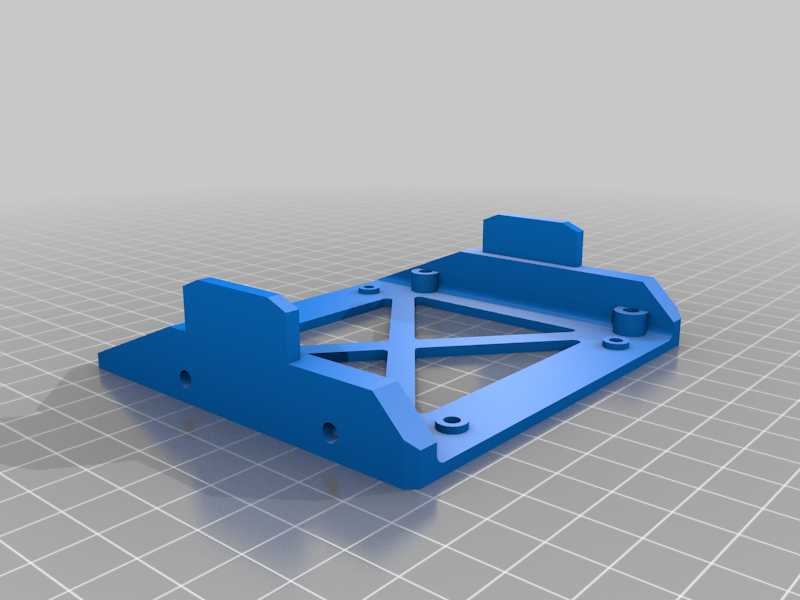
Optiplex 3020/7020/9020 MT upper SSD mount
thingiverse
Upper SSD mount for my Dell Optiplex 7020 MT. I removed the 3.5" HDD mounts (front, bottom) from my Optiplex MT because I wanted to install a case fan at the front. The new space for the SSD should be in the 3.5" bay below the two drive bays. I took a 3.5" to 2.5" adapter here from Thingiverse (www.thingiverse.com/thing:1635980) and modified it so that it can be fixed with two screws at the front and is stable in the frame without wobbling. Then I made a second bracket that screws under the first one. In this way, two SSDs can be securely installed in a space-saving manner. Also suitable for Optiplex 3020/7020/9020 and certainly also for others. Required parts: Attachment to the 3.5" holder of the Optiplex: 2x brass inserts M3, length 4mm, OD 4.2mm 2x M3 screws, length 6mm Attaching the SSD: 4x M3 screws, length 6mm Attaching the lower adapter to the upper adapter: 4x brass inserts M3, length 4mm, OD 4.2mm 4x M3 screws, length 18mm Attaching the second SSD: 4x M3 screws, length 6mm
With this file you will be able to print Optiplex 3020/7020/9020 MT upper SSD mount with your 3D printer. Click on the button and save the file on your computer to work, edit or customize your design. You can also find more 3D designs for printers on Optiplex 3020/7020/9020 MT upper SSD mount.
