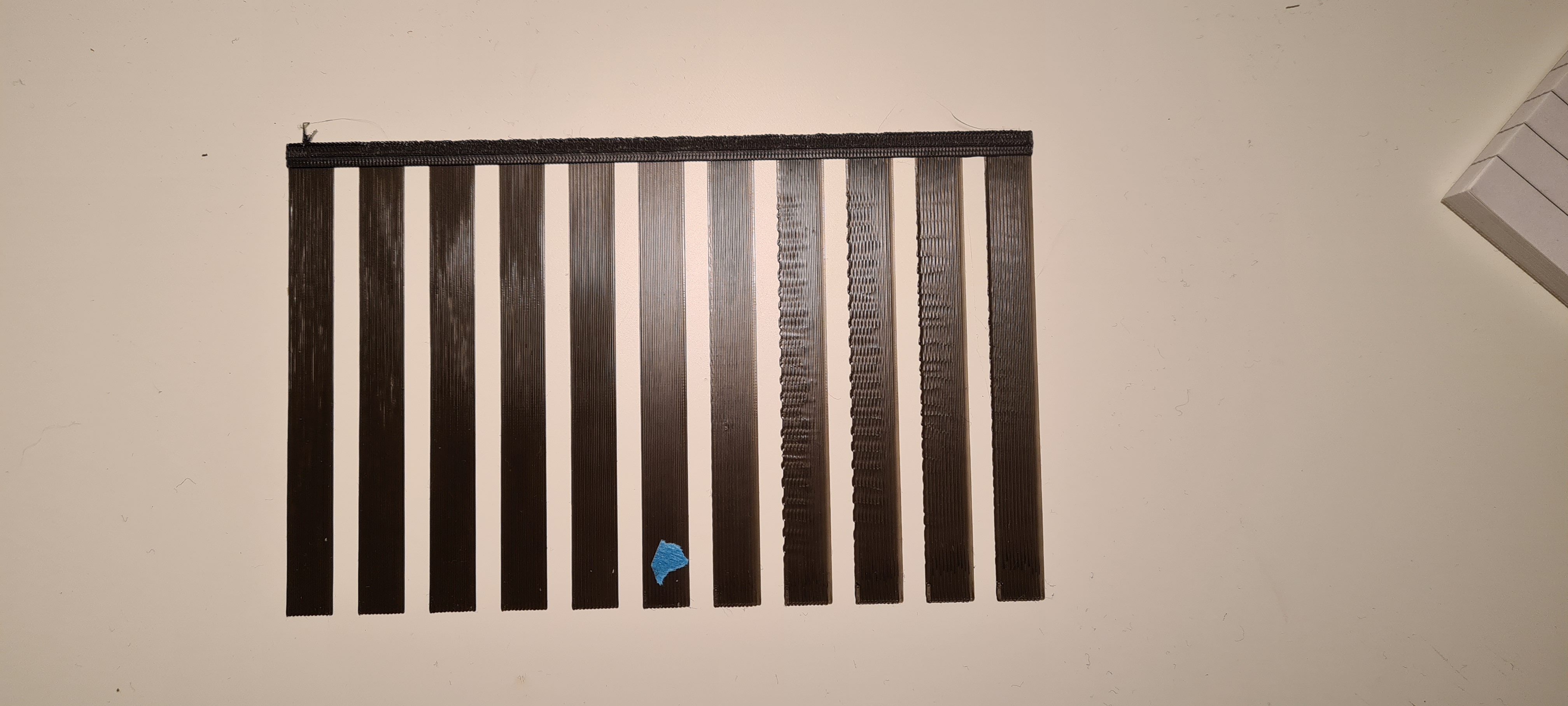
Optimum Live Z Adjust by iascaled.com
prusaprinters
<p>I have had some trouble finding the right z height of the structure plate. This solved my problem! <br><br> I am <strong>NOT</strong> the original creator of this method, nor have I developed the design or gcode. What I have done is a sheet in excel where you simply just fill in the information you get from the print and voila, here you have your Z setting. <br><br> I ask you to read on their page how to proceed and then use my excel sheet or not, your choice. <br><br> Again, I am NOT the creator of this and I do not take any credit for it. I just want to share the information I found. <br><br> *<strong>CHANGE FILE EXTENSION FROM .TXT TO .XSLX. PRUSAPRINTERS WONT LET ME UPLOAD AN EXCEL SHEET.</strong> <br><br> <i><strong>Long story short:</strong></i> <br><br> Print Gcode, it is sliced for PLA.<br>It will print eleven different strips where the middle strip is based on the Live Z setting you currently have, on the right side it lowers the Z and on the left it raises. <br><br>After the print is complete, take your DIGITAL caliper and measure the height of all strips, fill in the height in the Excel sheet and let it calculate your optimal Z setting. <br><br>You can slice the supplied STL file yourself, but then remember that the automatic change of Z is NOT included then. <br><br> Link to the website: https://www.iascaled.com/blog/optimizing-print-quality-on-a-prusa-mk3s/ <br><br> Again, I am <strong>NOT</strong> the creator of this and I do not take any credit for it. I just want to share the information I found. <br><br>All credit goes to iascaled.com!</p>
With this file you will be able to print Optimum Live Z Adjust by iascaled.com with your 3D printer. Click on the button and save the file on your computer to work, edit or customize your design. You can also find more 3D designs for printers on Optimum Live Z Adjust by iascaled.com.
