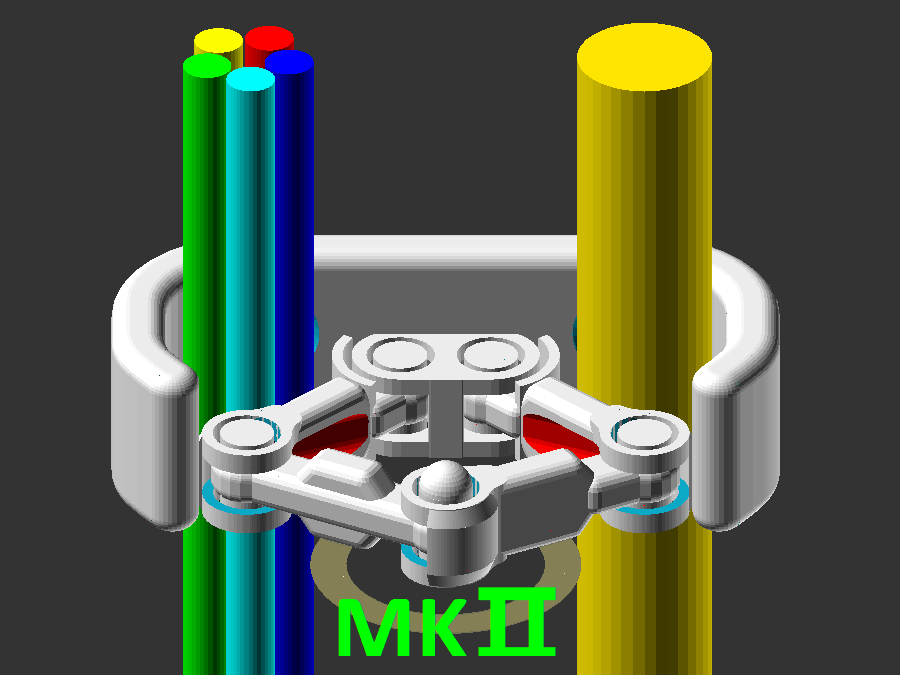
Optimal Cable keeper
prusaprinters
<h4>function</h4><figure class="image image-style-align-right image_resized" style="width:44.42%;"><img src="https://media.prusaprinters.org/media/prints/123143/rich_content/9381fece-31fe-452f-a4a5-e9f796bd7c0e/dsc0457022-034cablekeeper.jpg#%7B%22uuid%22%3A%220d617aee-a0f9-4507-bfbf-bb29a24bab8b%22%2C%22w%22%3A1280%2C%22h%22%3A960%7D"></figure><ul><li>open by pulling the middle out, and holding it right or left to open the opposing slot (one hand operation possible) </li><li>catch the cables for that slot and move the middle to the other side for the other slot.</li><li>press the middle down to lock. </li></ul><p> </p><figure class="image image-style-align-left image_resized" style="width:35.18%;"><img src="https://media.prusaprinters.org/media/prints/123143/rich_content/bdee8b20-8c93-4a68-bad1-6a7aa58b7650/dsc0457122-034cablekeeperfunct.jpg#%7B%22uuid%22%3A%2274c6962e-44b3-4812-a059-5504cfd185bf%22%2C%22w%22%3A1280%2C%22h%22%3A1279%7D"></figure><p> </p><p> </p><p> </p><p>When locked you can not remove the cables by pulling like with a clip - as the middle is now forced further down. But it requires only slight force to pull the middle open (quick release / panic snap).</p><h4> </h4><h4> </h4><p> </p><p> </p><p> </p><h4>mount</h4><figure class="image image-style-align-left image_resized" style="width:13.35%;"><img src="https://media.prusaprinters.org/media/prints/123143/rich_content/d6acc4b7-86dc-4a53-89cb-cd7550a55310/dsc0456922-034cablekeeper.jpg#%7B%22uuid%22%3A%2261a557da-cd0b-4238-9d0b-e79f5fbfd81b%22%2C%22w%22%3A1280%2C%22h%22%3A960%7D"></figure><p>you can glue or screw (hole version) this onto a surface or power brick, but also keep free to loop redundant cable length. Or to keep different cables together. </p><h4> </h4><h4> </h4><h4>capacity</h4><p>slots can be used independently e.g. to keep usb and video in one and power in the other slot together.</p><ul><li>1× power cables (8mm∅) per slot ⇒ 1 loop / 2 cables</li><li>2×shielded USB, video HDMI, ethernet or sat cable (4-5mm∅) per slot ⇒ up to 2 loops (1 per slot) or 4 cables</li><li>3× Bowden tubes (4mm∅)</li><li>5× USB / Audio / low power (3mm∅) per slot ⇒ up to 8 loops (4 per slot) or 10 cables</li><li>1× USB/Audio/cinch/RCA plug/jack per slot ⇒ 2 connector storage</li><li>or to keep drawstrings or filaments loosely in position</li></ul><figure class="image image-style-align-left image_resized" style="width:46.73%;"><img src="https://media.prusaprinters.org/media/prints/123143/rich_content/8bcd03c6-eb31-46fe-8249-8e8dc5e3bec9/dsc04578-122-034cablekeepermulti.jpg#%7B%22uuid%22%3A%2289010638-4f79-4e0d-ae53-0ef0a5137202%22%2C%22w%22%3A1280%2C%22h%22%3A959%7D"></figure><figure class="image image-style-align-right image_resized" style="width:46.36%;"><img src="https://media.prusaprinters.org/media/prints/123143/rich_content/3231492e-8449-474a-8110-4155553385c2/dsc0457722-034cablekeeperplug.jpg#%7B%22uuid%22%3A%22ca415628-32b3-4fe8-a18f-9e08c0336a84%22%2C%22w%22%3A1280%2C%22h%22%3A960%7D"></figure><p> </p><p> </p><p> </p><h4> </h4><h4> </h4><h4> </h4><h4> </h4><h4> </h4><h4> </h4><h4> </h4><h4>print</h4><ul><li>no support</li><li>use raft if adhesion or bed level is not superior</li><li>infill 10-50% </li><li>benefits from lower layer <0.1mm</li><li>material tested and working well with PETg<ul><li>~ 1h print time (or less)</li><li>75cm Filament (1.75∅)</li><li>~10¢ costs<ul><li>5¢ Material</li><li>4¢ Power</li><li>1¢ wear / printer</li></ul></li></ul></li></ul>
With this file you will be able to print Optimal Cable keeper with your 3D printer. Click on the button and save the file on your computer to work, edit or customize your design. You can also find more 3D designs for printers on Optimal Cable keeper.
