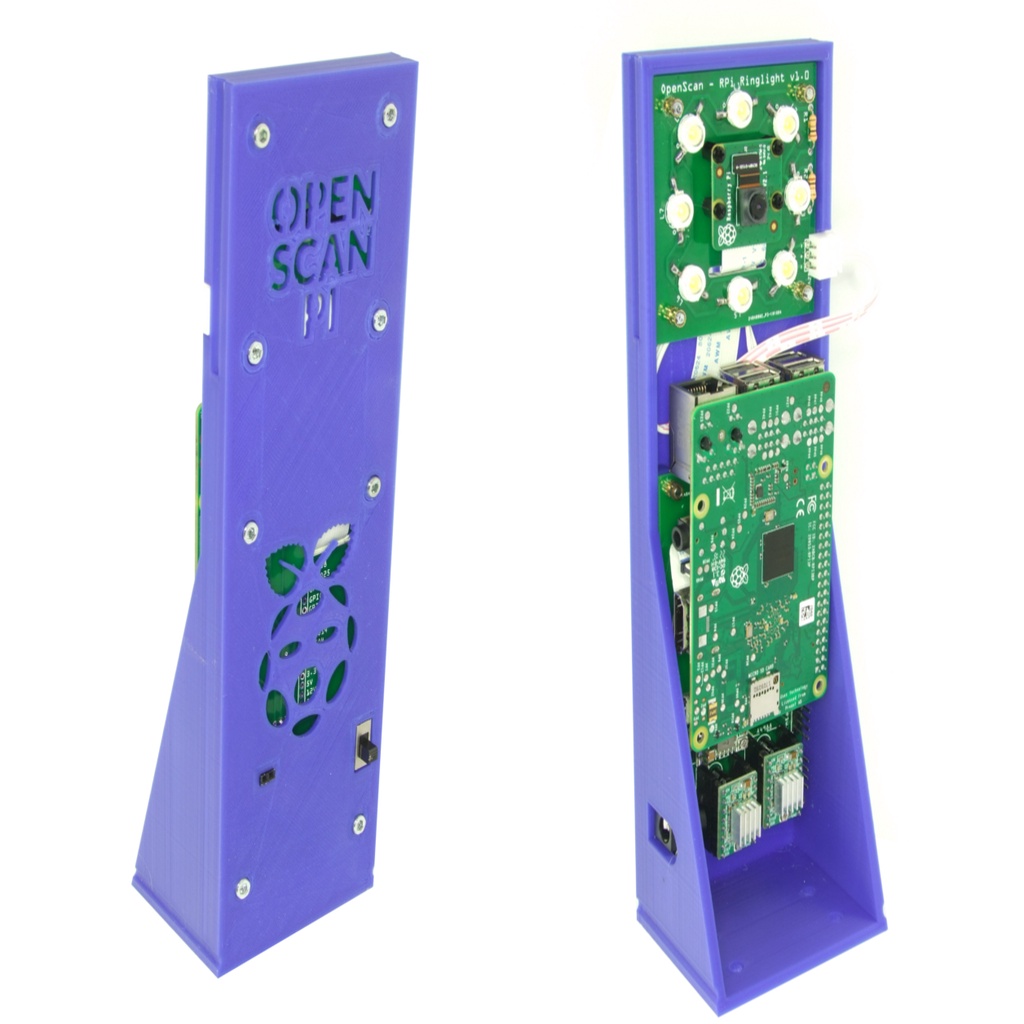
OpenScan - 3D Scanner - Raspberry Pi Shield
prusaprinters
<p>2020-02-05 Added a Version with space for USB and network connectors, when you want to use it without wifi and/or with USB Camera Support</p> <p>These control panels are fully compatible with my 3D Scanner Designs. The Raspberry Pi allows to use a browser interface to control the scanners movement, the camera and various settings. The interface is easily adjustable to custom scanner derivatives and the raspbian image can be found on my website: The controller supports the RPi Camera, external Cameras and smartphones :)<br/> <a href="https://www.openscan.eu/pi-shield?lang=en">https://www.openscan.eu/pi-shield?lang=en</a></p> <p>The optional ringlight is designed for the RPi Camera v2.1 with 8 Megapixel and creates optimal lighting conditions. Furthermore a Diffusor/Polarizer can be printed, which can be easily mounted from the top. For more details see the manual that can be found on my website.</p> <p>The optional base-slider can be fixed on the workbench with double sided tape and makes it much easier to adjust the scanner-camera distance, when using the pi-camera. You can also scale this part according your needs..</p> <p>The Scanner designs can be found here:<br/> <a href="/OpenScan/collections/3d-scanners">https://www.thingiverse.com/OpenScan/collections/3d-scanners</a></p> <p> <figure class="media"> <oembed url="https://youtu.be/Bz3qesMjG-0"></oembed> </figure> </p> <h3> Print Settings</h3> <p><strong>Printer:</strong></p> <p>Ender 3</p> <p><p class="detail-setting rafts"><strong>Rafts: </strong> <div><p>Doesn't Matter</p></div><strong>Supports:</strong></p> <p>No</p> <p><p class="detail-setting resolution"><strong>Resolution: </strong> <div><p>0.2mm</p></div><strong>Infill:</strong></p> <p>30%</p> <p><br/> <p class="detail-setting notes"><strong>Notes: </strong> </p><div><p>All parts should be easy to print. </p> The "RPi with ringlight" needs a print bed of 21cm or more</div></p> <p>The Diffusor/Polarizer should be printed in transparent/white PLA</p> </p></p> Category: Tools
With this file you will be able to print OpenScan - 3D Scanner - Raspberry Pi Shield with your 3D printer. Click on the button and save the file on your computer to work, edit or customize your design. You can also find more 3D designs for printers on OpenScan - 3D Scanner - Raspberry Pi Shield.
