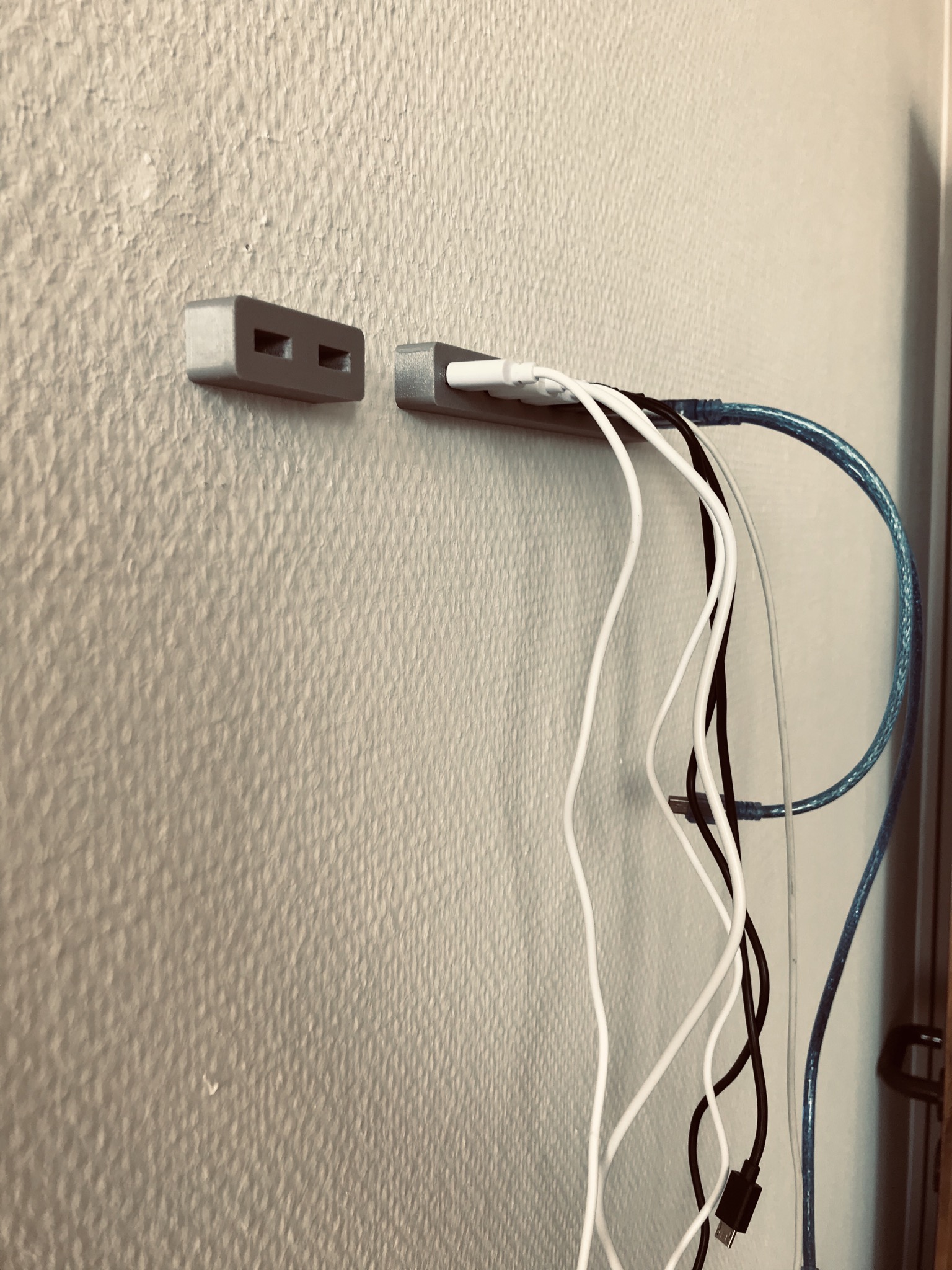
OpenSCAD USB cable storage for wall mount
prusaprinters
<p>This thing is for storage your usb cables. Mount it on wall with litte screws (e.g. 2mm) or a strong self-adhesive tape.</p> <p>With two hooks in the sockets the usb plug will snap in.</p> <p>In the openSCAD file you can change the count of sockets (e.g. usb_count=8).</p> <h3>Print instructions</h3><h3>Category: Office Print Settings</h3> <p><strong>Printer Brand:</strong> Prusa</p> <p><strong>Printer:</strong> I3 MK3S</p> <p><strong>Rafts:</strong> No</p> <p><strong>Supports:</strong> No</p> <p><strong>Resolution:</strong> 0.2</p> <p><strong>Infill:</strong> 20%</p>
With this file you will be able to print OpenSCAD USB cable storage for wall mount with your 3D printer. Click on the button and save the file on your computer to work, edit or customize your design. You can also find more 3D designs for printers on OpenSCAD USB cable storage for wall mount.
