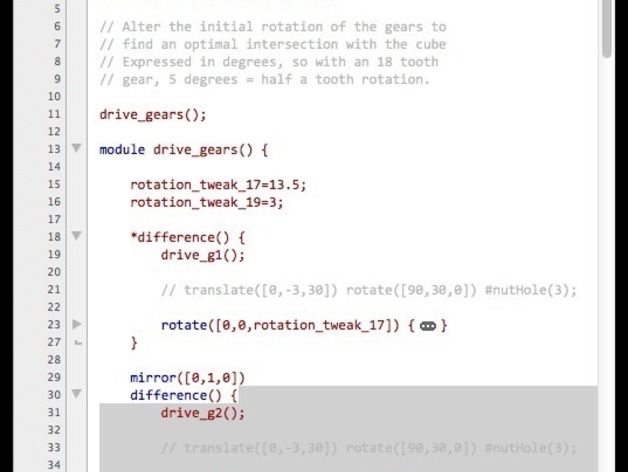
OpenSCAD syntax highlights in BBEdit/TextWrangler
thingiverse
The original OpenSCAD version's responsiveness to changes made in an external editor is greatly appreciated. Using BBEdit or TextWrangler, especially when on a budget, adds to this enjoyment. To enhance creativity, I developed a codeless language module. This module was updated for OpenSCAD 2014.03 on May 24th, 2014. If you find any bugs or missing features, please let me know. To install the .plist file into ~/Library/Application Support/BBEdit/Language Modules (for BBEdit) or ~/Library/Application Support/TextWrangler/Language Modules (for TextWrangler), download it. Restart BBEdit or TextWrangler and load your OpenSCAD code for enhanced features like syntax coloring, block collapse/expansion via disclosure triangles, module and function access from a drop-down menu, and block selection through double-clicking curly braces to view matching ones and select contents.
With this file you will be able to print OpenSCAD syntax highlights in BBEdit/TextWrangler with your 3D printer. Click on the button and save the file on your computer to work, edit or customize your design. You can also find more 3D designs for printers on OpenSCAD syntax highlights in BBEdit/TextWrangler.
