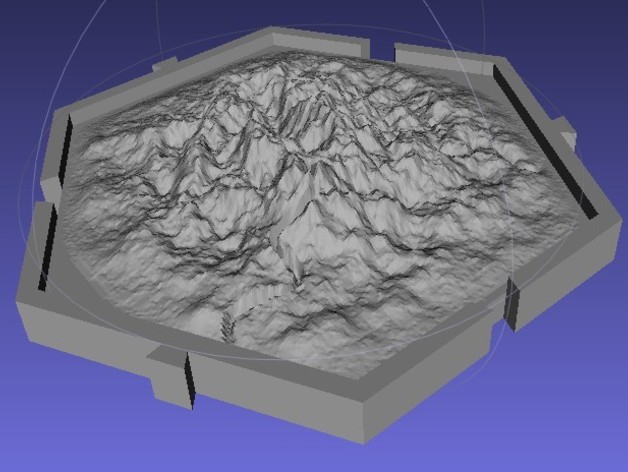
OpenSCAD surface Gimp Export Plugin
thingiverse
Gimp Python plugin enables exporting OpenSCAD surface format. The displayed image showcases greyscale height-field and resulting OpenSCAD terrain. This technique aids in Gimp-designed terrains' 3D printing. To use, extract the python file in Gimp plugin directory, open a greyscale image with ".dat" extension, and utilize OpenSCAD's surface function. Note that large files may cause OpenSCAD to crash; thus, it is advisable to prescale images before exporting. The plugin ensures pixel values generate triangles for vertex formation instead of steps. However, this leads to unexpected rendering results, as shown in the example image.
With this file you will be able to print OpenSCAD surface Gimp Export Plugin with your 3D printer. Click on the button and save the file on your computer to work, edit or customize your design. You can also find more 3D designs for printers on OpenSCAD surface Gimp Export Plugin.
