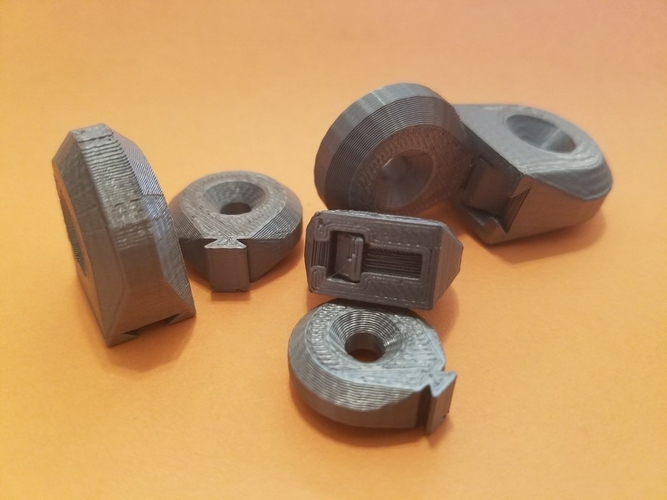
openscad-slide-n-snap
pinshape
Human: Use these openSCAD modules to join two FDM 3D printed parts together securely without needing extra hardware. The two parts, male and female, slide and snap into place. They connect so tightly that separating them is hard. The female part has a living spring and latch that snaps and locks the male part in place when they're assembled. The female part is modeled in empty space and must be cut out from one of the parts you want to assemble. The male part of the connection is modeled in solid space and is added with the other part you are assembling. It's crucial to print the parts in their specified orientations to maximize the tensile strength of the connection. Usage: Copy slide-n-snap.scad to the same directory where your openSCAD files are, then use an include statement. Subtract the slide_n_snap_female_clip_negative from one part. For example: difference() { your_module(...); slide_n_snap_female_clip_negative(t=1.75,w=5.25,g=0.25,j=0.5,l=7,h=1,s=0.8,a=7,c=20); } Also, union the slide_n_snap male_clip with another part. For example: union() { your_other_module(...); slide_n_snap_male_clip(t=1.75,w=5.25,l=7) } Fork on GitHub: https://github.com/benjamin-ed
With this file you will be able to print openscad-slide-n-snap with your 3D printer. Click on the button and save the file on your computer to work, edit or customize your design. You can also find more 3D designs for printers on openscad-slide-n-snap.
