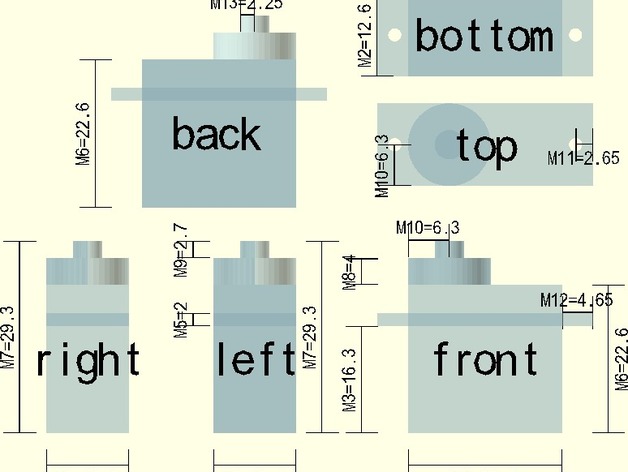
OpenSCAD Measurement tool
thingiverse
Create part diagrams with measurements directly in OpenSCAD using a custom library. Add measurements based on calculations and parameters, set view orientation, and export as an image. Includes example Servo SCAD file demonstrating usage. Alternatively, check out this other library with more features but limited to top-down views. Download the latest version from Thingiverse and follow instructions for use. Measurement module parameters include orientation, view, length, text, textpos, and text_size. Flush caches before compiling and adjust view for rendering. Export as image from the design menu.
With this file you will be able to print OpenSCAD Measurement tool with your 3D printer. Click on the button and save the file on your computer to work, edit or customize your design. You can also find more 3D designs for printers on OpenSCAD Measurement tool.
