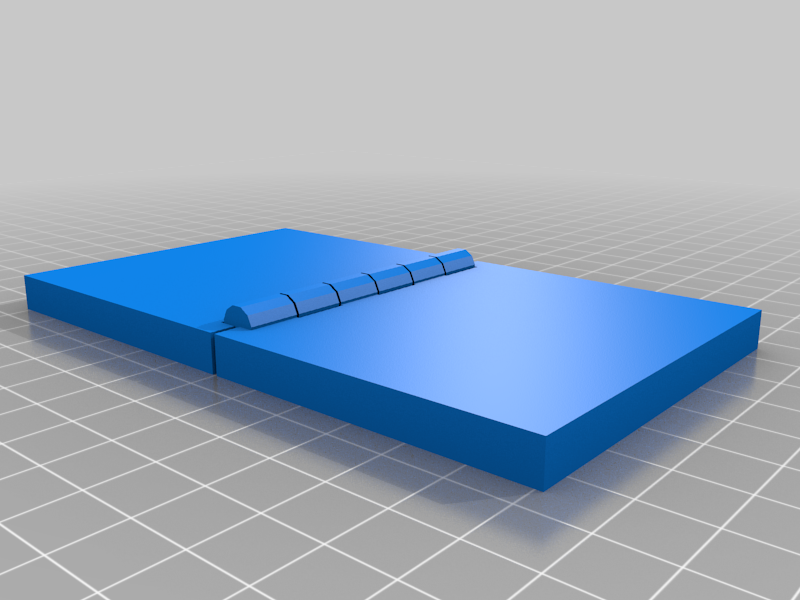
OpenScad Hinge LIbrary horizontal print-in-place
thingiverse
This is a versatile OpenScad library designed to create horizontal hinges that can be printed in-place.\r\n\r\nLatest version available on GitHub; feel free to fork and customize according to your needs.\r\nhttps://github.com/regelatwork/in-place-hinge\r\n\r\nExamples:\r\n\r\nFor each of these examples, we position the cubes where we are placing the hinges separated by a tolerance = 0.5.\r\nThis can be adjusted based on how precise your printer is.\r\nOf course, you do not need to use two cubes; this can be applied to complex parts.\r\n\r\nAn inset hinge manually made with hingeCorner(). It allows for approximately 90 degrees of bend.\r\n\r\n difference() {\r\n union() {\r\n translate([0,0.5,0])\r\n cube([60,60,7]);\r\n translate([0,-60.5,0])\r\n cube([60,60,7]);\r\n }\r\n hingeCorner(7/2, 7/2, 60, 6, true, true, 0.5);\r\n negativeExtraAngle([0,0,0], [0,0,0], 7, 7/2, 60, 6, 0.5, true, 90);\r\n hingeCorner(7/2, 7/2, 60, 6, false, true, 0.5);\r\n negativeExtraAngle([0,0,0], [0,0,0], 7, 7/2, 60, 6, 0.5, false, 90);\r\n }\r\n hingeCorner(7/2, 7/2, 60, 6, true, false, 0.5);\r\n hingeCorner(7/2, 7/2, 60, 6, false, false, 0.5);\r\n\r\nSame as before but with apply*() functions.\r\n\r\n applyHinges([[0,0,0]], [0], 7/2, 7/2, 60, 6, 0.5)\r\n applyExtraAngle([[0,0,0]], [0], 7, 7/2, 60, 6, 0.5, 90)\r\n union() {\r\n translate([0,0.5,0])\r\n cube([60,60,7]);\r\n translate([0,-60.5,0])\r\n cube([60,60,7]);\r\n }\r\n\r\nHalf a hinge, allowing approximately 120 degrees of bend.\r\n\r\n difference() {\r\n union () {\r\n translate([0,-60.5,0])\r\n cube([60,60,7]);\r\n }\r\n negativeExtraAngle([0,0,0], [0,0,0], 7, 3.5, 60, 5, 0.5, false, 120);\r\n hingeCorner(3.5, 3.5, 60, 5, false, true, 0.5);\r\n }\r\n hingeCorner(7/2, 7/2, 60, 5, false, false, 0.5);\r\n\r\nA hinge on the corner; this type of hinge allows for 180 degrees of rotation.\r\nNo extra angle is required.\r\nUnlike previous examples, the boxes do not need to be as long as the hinge.\r\nNote: Keep r <= cornerHeight.\r\n\r\n applyHinges([[0,0,0]], [0], 7/2, 7/2, 60, 6, 0.5)\r\n union() {\r\n translate([-5,0.5,0])\r\n cube([70,60,7]);\r\n translate([-5,-60.5,0])\r\n cube([70,60,7]);\r\n }\r\n\r\nHalf a hinge on the corner; as before, half hinges require manual use of hingeCorner.\r\n\r\n difference() {\r\n union () {\r\n translate([-5,-60.5,0])\r\n cube([70,60,7]);\r\n }\r\n hingeCorner(3.5, 7, 60, 5, false, true, 0.5);\r\n }\r\n hingeCorner(7/2, 7, 60, 5, false, false, 0.5);
With this file you will be able to print OpenScad Hinge LIbrary horizontal print-in-place with your 3D printer. Click on the button and save the file on your computer to work, edit or customize your design. You can also find more 3D designs for printers on OpenScad Hinge LIbrary horizontal print-in-place.
