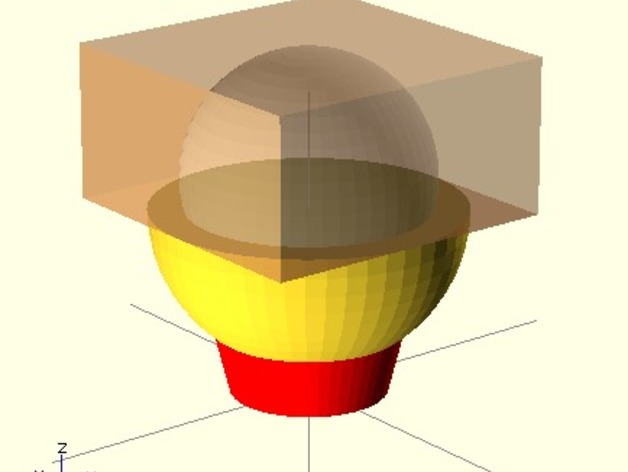
OpenScad_beginners_tutorial - CSG example 2
thingiverse
Here's how you can enable debugging on OpenSCAD by pressing F5. Then go to Edit -> Preferences in the top menu, and make sure the "Debug modifier" is turned on by ticking its checkbox under the User Interface heading. In the Display options section of the Preferences window, toggle on Background modifier, allowing the difference operation over two spheres and a cube to be viewed more easily, which helps users grasp complex 3D designs and operations at work.
With this file you will be able to print OpenScad_beginners_tutorial - CSG example 2 with your 3D printer. Click on the button and save the file on your computer to work, edit or customize your design. You can also find more 3D designs for printers on OpenScad_beginners_tutorial - CSG example 2.
