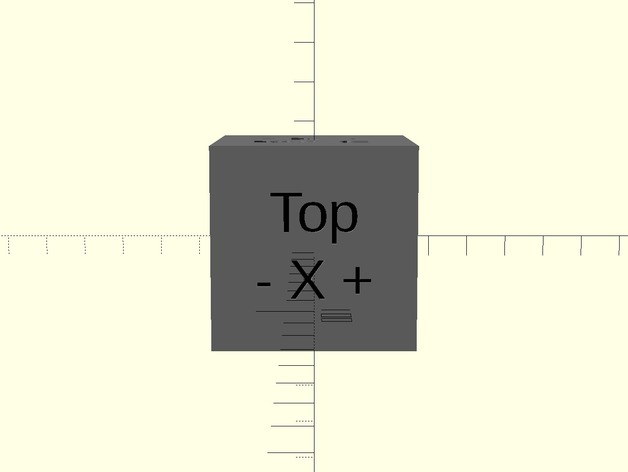
OpenSCAD Axis Alignment Cube
thingiverse
As I delved into the world of OpenSCAD, I noticed that retaining the axis alignment with each view – Top, Bottom, Left, Right, Front, and Back – posed a significant challenge. To address this issue, I designed a 5cm cube specifically to serve as a visual reminder on my desk. This practical tool's primary function lies in ensuring proper orientation when importing or exporting objects into other applications, such as Unity3D, UE4, and their counterparts. When exporting to print settings, one crucial consideration is the configuration of rafts and supports – parameters that are frequently overlooked. Fortunately, with my OpenSCAD cube at hand, I'm better equipped to make informed decisions regarding these vital details.
With this file you will be able to print OpenSCAD Axis Alignment Cube with your 3D printer. Click on the button and save the file on your computer to work, edit or customize your design. You can also find more 3D designs for printers on OpenSCAD Axis Alignment Cube.
