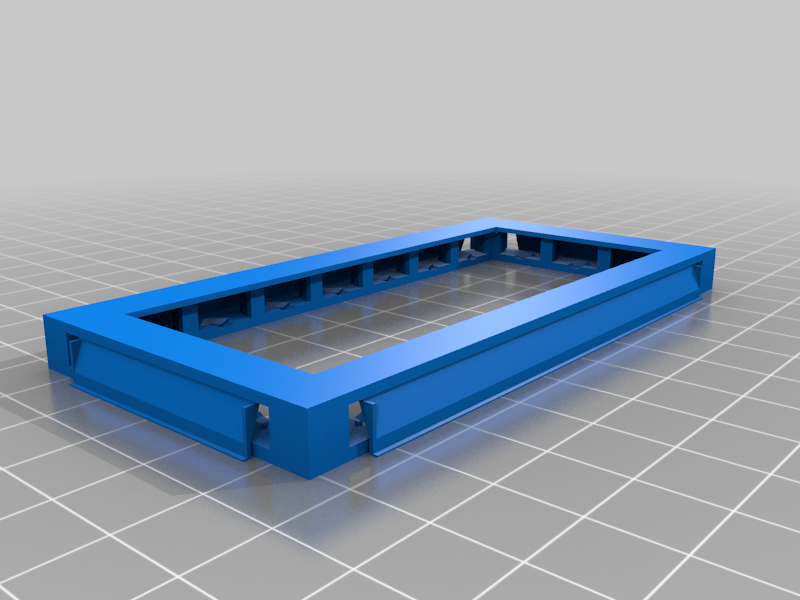
openlock - very light basement + dungeon set
thingiverse
I'm constantly looking for ways to optimize my 3D printing process, especially when it comes to producing multiple OpenLOCK pieces at once. I've noticed that the large printed areas of each basement piece are often a waste of PLA material and time. So, I spent some time brainstorming ways to reduce resource consumption and save on print time. To achieve this, I tried a couple of things: Firstly, I decided to split the "dungeon ground" from the basement and print it separately. This way, I can attach them later using a good adhesive. It's a simple yet effective solution that saves a lot of printing time and material. Secondly, I realized that the basements themselves don't need central supports since the miniatures on top weigh only 1-2-3 grams at most. This means I can print the basements without any support structures, which further reduces printing time. By implementing these changes, my final bases are significantly lighter and take less time to print. I've successfully redesigned the 1x1, 1x2, 1x4, 2x2, 2x4, and 4x4 basement pieces, and I'm now in the process of completing my entire dungeon tiles set. The first few prints have turned out great, and I can confirm that this method works. However, I did encounter some issues with placing magnet spheres inside the basements. It turns out that my initial designs were a bit too small compared to the original OpenLOCK pieces. So, I rearranged the dimensions and reprinted them, which has resolved the issue. I hope this information will be helpful for other OpenLOCK enthusiasts out there!
With this file you will be able to print openlock - very light basement + dungeon set with your 3D printer. Click on the button and save the file on your computer to work, edit or customize your design. You can also find more 3D designs for printers on openlock - very light basement + dungeon set.
